
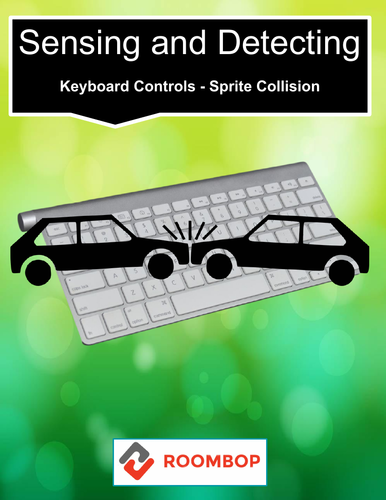
The “Sensing” blocks enable a script to see what is happening on your computer. They can detect keyboard controls and let sprites react when they touch each other. Here are various of sensing blocks and their functions.
What You Get:
• Sensing Blocks
• Keyboard Controls
• Sprite Collision
• Using Sensing Blocks
• Next Steps
My Scratch Resources:
This resource is part of a numbered set. It can be used separately or in conjunction with my other Scratch resources.
This resource can be bought in a bundle here. Other Resources in this set include the following:
• Scratch: Binary (Advanced #1)
• Scratch: Decisions (Advanced #2)
• Scratch: Sensing and detecting (Advanced #3)
• Scratch: Complex loops (Advanced #4)
• Scratch: Sprite Communication (Advanced #5)
• Scratch: Creating Blocks (Advanced #6)
• Scratch: Monkey vs Bat - Game Programming (Advanced #7)
• Scratch: Things to try (Advanced #8)
• Scratch Bundle: Advanced To Your Third Game (Value Pack)
Something went wrong, please try again later.
This resource hasn't been reviewed yet
To ensure quality for our reviews, only customers who have purchased this resource can review it
Report this resourceto let us know if it violates our terms and conditions.
Our customer service team will review your report and will be in touch.