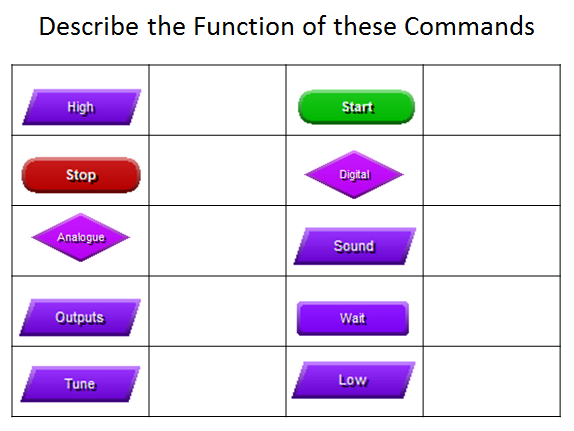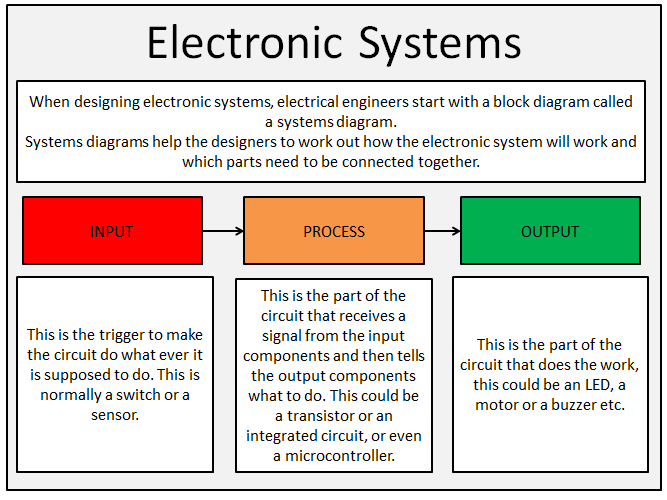ElectroNic DTTeacher's Shop
A wide range of Electronics and Design Technology resources aimed at maximising student participation in lessons. Many of my resources are full lessons with taught elements, students activities to develop students understanding. You will find a range of bundles, including complete project bundles. Many of my GCSE resources are to fulfil aspects of the new D&T specifications for 2017