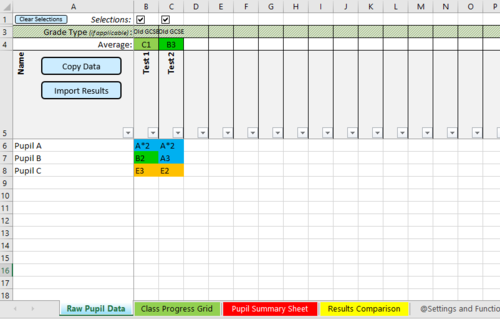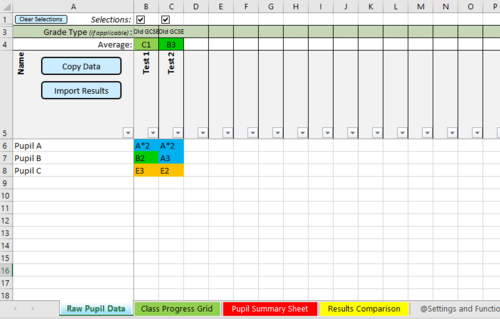
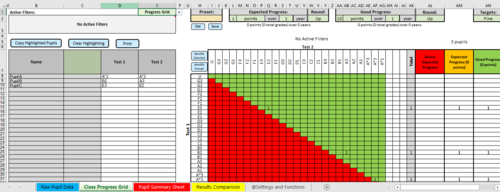
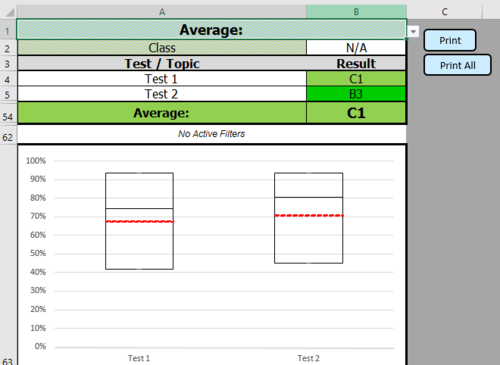
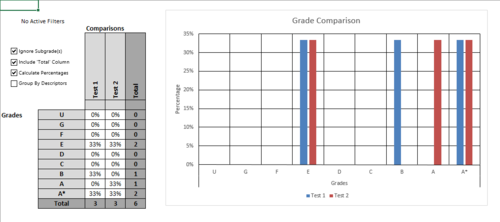
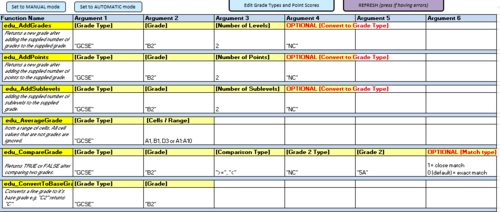
Track progress among one or many classes.
- Use as a class markbook
- Colours grades and results based on achievement
- Displays comparison graphs
- Contains tens of new functions such as AverageGrade, HighestGrade, ScoreToGrade.
- Includes a data matrix to compare assessments or view levels or progress for performance management or AfL purposes.
Something went wrong, please try again later.
We are pleased to let you know that your resource Progress Tracker, has been hand-picked by the Tes resources content team to be featured in https://www.tes.com/teaching-resources/blog/planning-and-monitoring-pupil-progress in November 2024 on https://www.tes.com/teaching-resources/blog. Congratulations on your resource being chosen and thank you for your ongoing contributions to the Tes Resources marketplace.
We’ve been trialling this to keep track of our year 11 cohort’s working grades and we’re very happy so far. It’s been great for viewing pupil progress (we love the matrix!) and it’s even shown us how many pupils are above, below and on target, including the difference in sub-grades (both for whole year and for individual classes!). Overall it’s fantastic and we’re still discovering new features. We would however like you to add some more instructions to ease the learning curve. Thank you!<br /> P.S. the box plots are going to be great for parents evening!
Report this resourceto let us know if it violates our terms and conditions.
Our customer service team will review your report and will be in touch.