
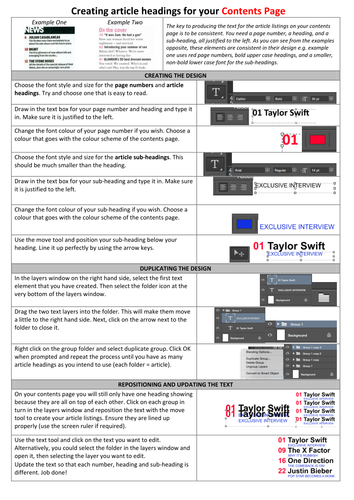
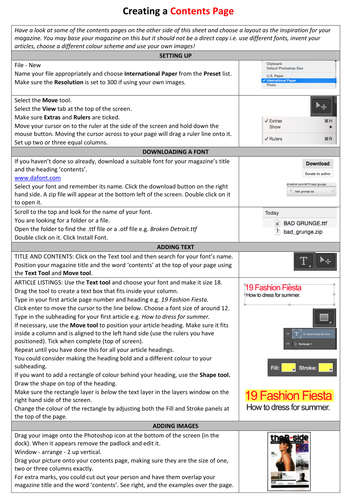
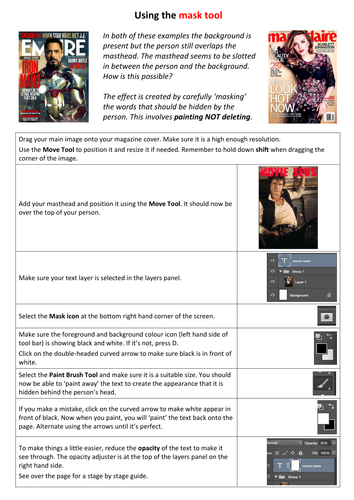
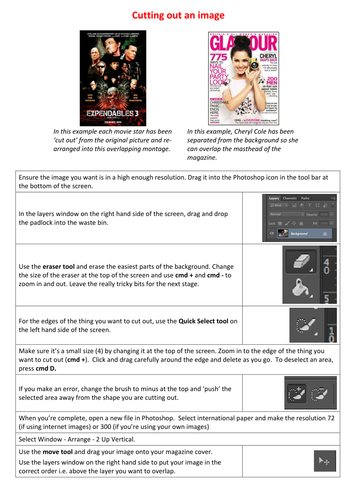
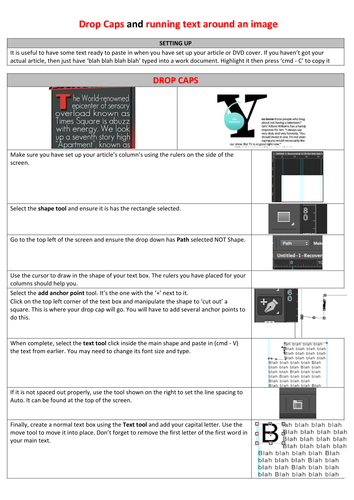
For the uninitiated, Photoshop can be a nightmare - especially if you need to get your students to produce top quality coursework. But in reality there are only a certain number of skills you actually need.
These 5 handouts give your students the essential skills to be able to produce a top quality magazine cover, contents page or article. It takes them through the stages step by step, with screen grabs to indicate which tools they should be using. These are the handouts I have used for 3 years to help generate A grade GCSE and A Level work.
1. Cutting out images (so you can overlap the masthead and create montages on the front page)
2. Creating consistent section and article headings on a contents page
3. Creating a contents page ensuring it is in columns and also showing how to download cool fonts
4. Using the mask tool to place a model over the masthead without having to cut them out
5. Running text around a shape and adding drop caps, for example at the start of an article
Disclaimer: They do assume a little knowledge and initiative!
These 5 handouts give your students the essential skills to be able to produce a top quality magazine cover, contents page or article. It takes them through the stages step by step, with screen grabs to indicate which tools they should be using. These are the handouts I have used for 3 years to help generate A grade GCSE and A Level work.
1. Cutting out images (so you can overlap the masthead and create montages on the front page)
2. Creating consistent section and article headings on a contents page
3. Creating a contents page ensuring it is in columns and also showing how to download cool fonts
4. Using the mask tool to place a model over the masthead without having to cut them out
5. Running text around a shape and adding drop caps, for example at the start of an article
Disclaimer: They do assume a little knowledge and initiative!
Something went wrong, please try again later.
This resource hasn't been reviewed yet
To ensure quality for our reviews, only customers who have purchased this resource can review it
Report this resourceto let us know if it violates our terms and conditions.
Our customer service team will review your report and will be in touch.
£3.00