
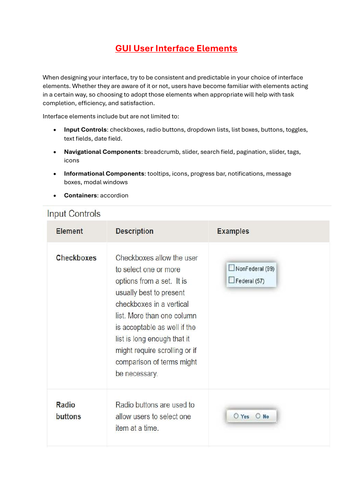
When designing your interface, try to be consistent and predictable in your choice of interface elements. Whether they are aware of it or not, users have become familiar with elements acting in a certain way, so choosing to adopt those elements when appropriate will help with task completion, efficiency, and satisfaction.
Interface elements include but are not limited to:
• Input Controls: checkboxes, radio buttons, dropdown lists, list boxes, buttons, toggles, text fields, date field.
• Navigational Components: breadcrumb, slider, search field, pagination, slider, tags, icons
• Informational Components: tooltips, icons, progress bar, notifications, message boxes, modal windows
• Containers: accordion
Something went wrong, please try again later.
This resource hasn't been reviewed yet
To ensure quality for our reviews, only customers who have downloaded this resource can review it
Report this resourceto let us know if it violates our terms and conditions.
Our customer service team will review your report and will be in touch.