
An excel spreadsheet which automatically generates sums for starter exercises, giving you unlimited options and different ones every time. It’s set up for the Scottish Year Groups (but can be used for any!). If you select a year group it gives you sums to practise the numbers as follows:
S1 - Numbers 1-30
S2 - Numbers 30-60
S3 - Numbers 60-90
S4 - Numbers 90-120
S5/6 - Numbers over 120
- Click to the right of the year group (ie S1, 2, etc.) and scroll down to the year group you want.
- Press F9 to change the sums according to which ones you want.
- Once you have the ones you want you can press ‘click for image’ which will give you an image version that you can copy onto your powerpoint, smartboard notebook or whatever you are using. You can also just display it on excel if you prefer.
Something went wrong, please try again later.
This resource hasn't been reviewed yet
To ensure quality for our reviews, only customers who have purchased this resource can review it
Report this resourceto let us know if it violates our terms and conditions.
Our customer service team will review your report and will be in touch.
£1.00