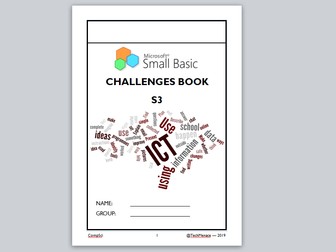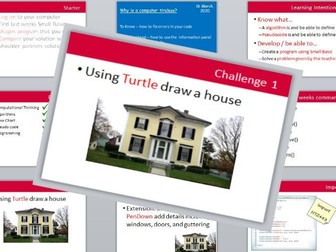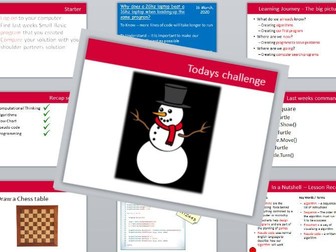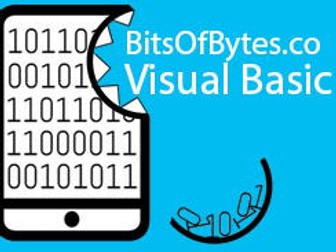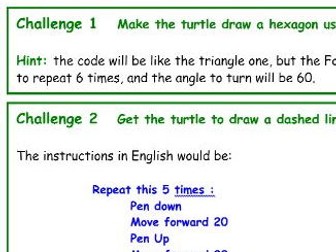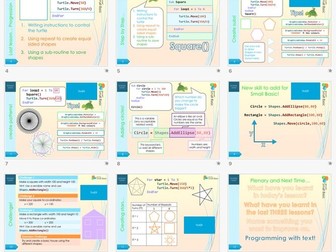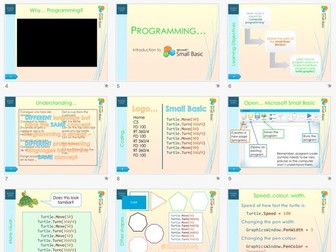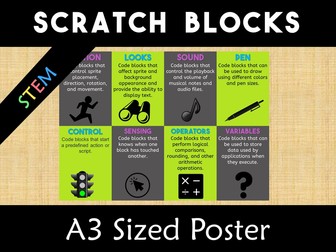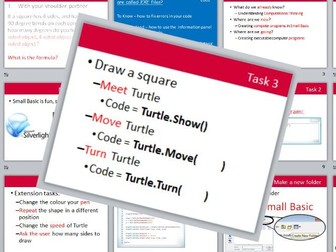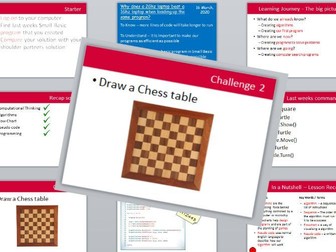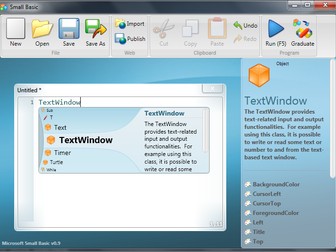Small Basic Challenge book including cheat sheet - plenary / summative assessment
Towards the end of teaching a coding language I like to give students the opportunity to challenge themselves at a level that suits them. Coding challenge books can leave pupils ‘in the pit’ and develop their resilience, debugging and problem solving skills in a way directed learning cannot.
This short challenge book is designed to support S3/ Y9 students working on Small Basic. Usually pupils will have experience of a graphical language such as Scratch and have gained basic knowledge of Small Basic including:
All students will have
TextWindow
GraphicsWindow
Turtle
Basic shape construction
Draw and Fill shapes with Pen and Brush color
Coordinates
Sequencing Skills
Basic loops
Selection with IFs
Ninja level students will have
Nested loops
Nested IFs
Experimented with extra code from autocomplete
Time
Made in Publisher with space for your school logo at the top of page 1. Designed to be printing efficient on one sheet to reduce printing costs. Source file and PDF ready to print are both included. Part of my Small Basic SoW.
Feedback or questions welcome at Twitter @TechMenace