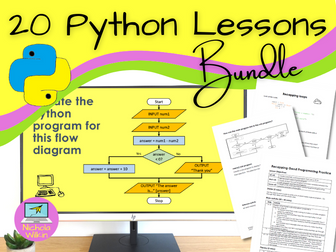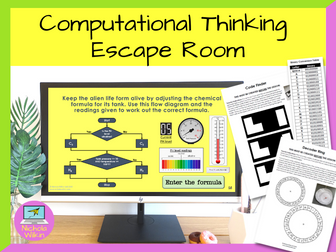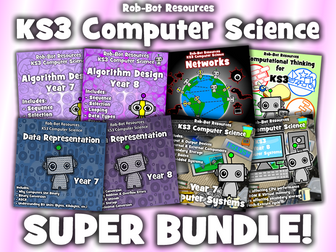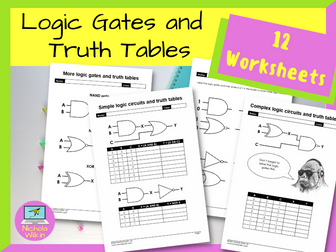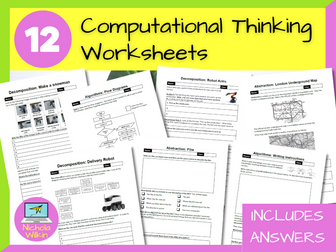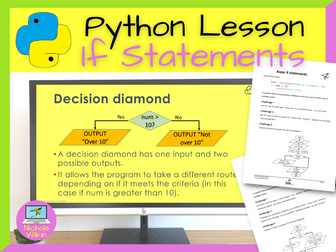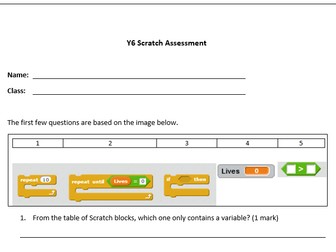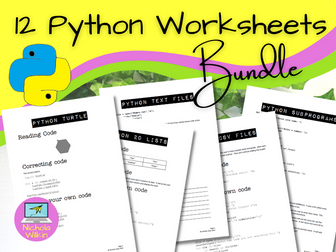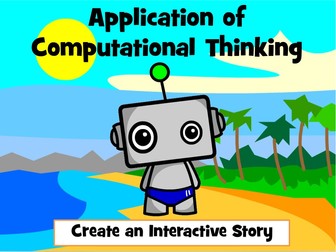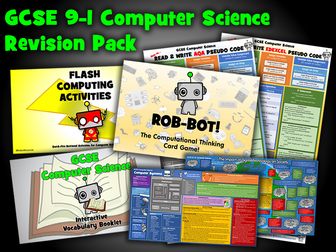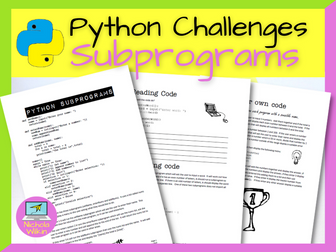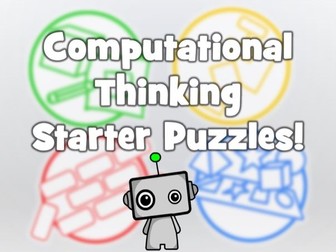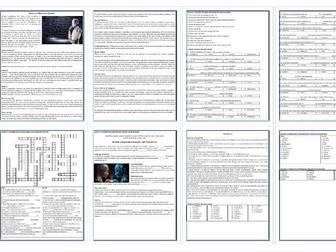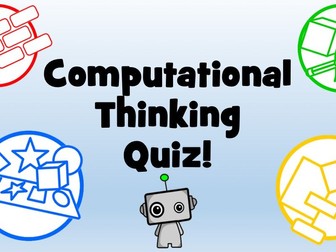Bundle

Python Programming Lesson Bundle
Take a giant step towards regaining control over your workload and teach Python programming with confidence.
These ready to use Python lessons will save you hours of planning by providing you with comprehensive, engaging content you can use in your classes with next to no preparation.
This bundle provides attractive dyslexia-friendly PowerPoint presentations, videos to teach key skills and plenty of opportunities for students to practise their Python programming skills. You will also get easy to follow teacher’s guides including ALL THE ANSWERS!
These 20 lessons are suitable for teaching pupils about the joys of Python programming, from the very basics to confidently writing and using subprograms and writing to and reading from external files.
It even includes a fun interactive computational thinking escape room game to introduce them to the problem-solving skills involved in Python programming.
It uses a proven scaffolding technique that empowers pupils to make progress and gain confidence in their programming skills.
Lessons:
Getting Started with Input and Output statements
If Statements
More Advanced If Statements
For and While Loops
Strings and Numbers
Random Values
Drawing with the Turtle
Creating Robust Programs
Good Programming Habits
Writing and Using Lists
Writing and Using 2D Lists
Using Subprograms
Recapping Programming Constructs
Recapping Subprograms
Recapping Lists and 2D lists
Recapping Good Programming Practice
Using External Text Files
Creating SQL Databases using DB Browser
Interrogating SQL database using Python
Using Structure Diagrams to Plan Larger Programs
The lessons are suitable for newly qualified teachers, non-specialist teachers and experienced computer science teachers who are looking to add a sprinkle of zesty brilliance to their lessons.