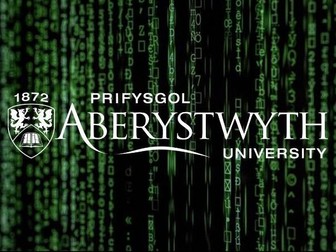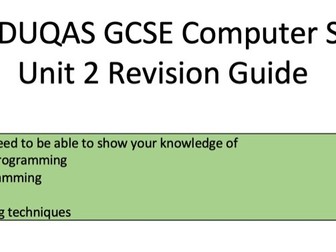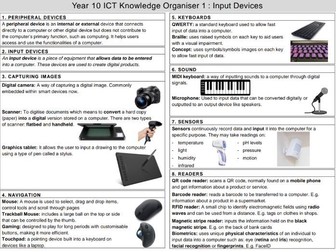WJEC GCSE ICT - Unit 1: Data, Information, Knowledge and Validation
First lesson of Unit 1 WJEC ICT, showing the learning journey at the beginning of the lesson and following the necessary material from the exam board.
The lesson has a starter, activities, exam questions, multiple choice assessment, homework and reflection plenary.
The worksheet is from the exam board teachers resources and is referred to within the lesson.