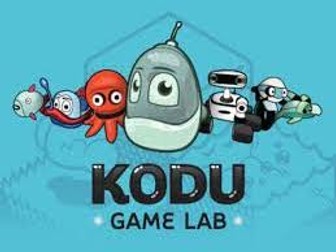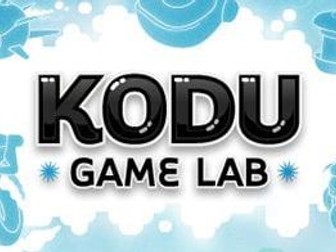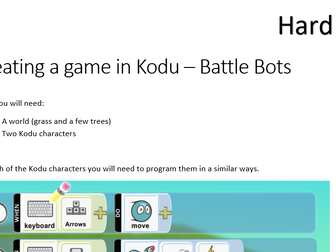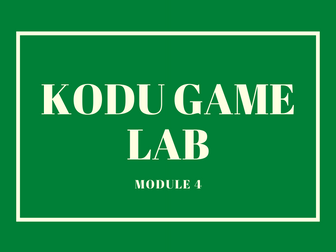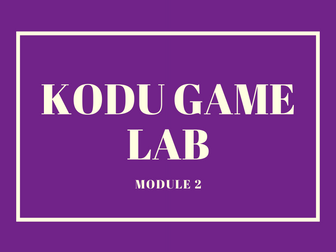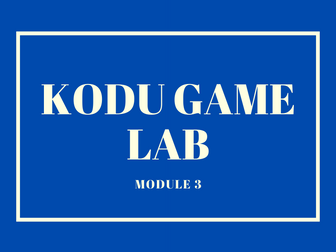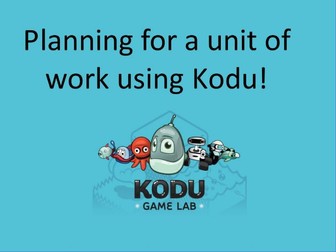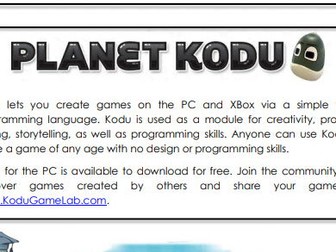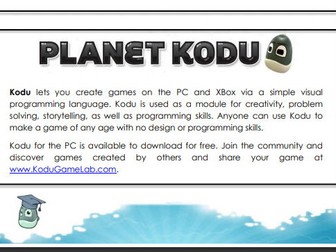Programming Using Kodu
Students will understand the term ‘programming’ whilst using Kodu.
Students will use Kodu to create a world and program Kodu to move.
Students will then design and create their own game whilst providing evidence.
Lesson One-Six Kodu
Lesson Seven Revision
Lesson Eight Assessment
Lesson Nine Feedback and Improvements
This unit has a lesson presentation for every lesson that includes a starter activity, main activity and plenary. Resources also include homework, worksheets, helpsheets and an overall assessment sheet that can be used for self, peer and teacher assessment. A full Scheme of Work is also provided.
This unit of work is suitable from Years 6-8 depending on ability.