
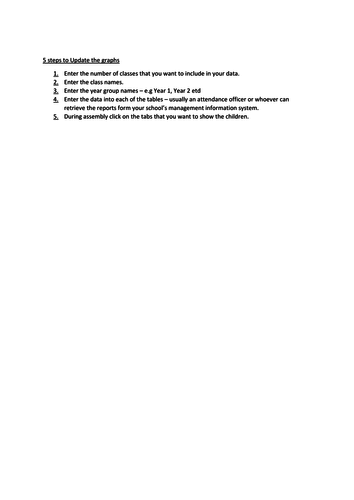
This is a simpler version of the attendance graph sheets, and contains 8 workbooks to choose from depending on the keystage, and form size. You will only need to input data on 1 sheet - 5 simple steps - all reports are easily available on your management information system, (Integris/SIMs etc) - 10 mins input per week. The difference is that it is new data each week, which means that the historic data wont need to be stored on this sheet.
There is example data in the sheet already - just overwrite the data with your school's data.
It works for any size school between 1 - 4 form entry - however, I will soon be posting specific version for different form entries which make the graphs tighter and below there are contact details for those that want a sheet that has varying classes per year group.
Having used this in two large primary schools, it is an effective way of communicating and enthusing children about attendance, very easily in a weekly attendance assembly – just flick through the tabs.
1. It only requires about 10 minutes data input per week from an admin person – usually the attendance officer – from the weekly attendance report which is drawn from the schools, MIS (SIMs, Intergris etc). Simply input the data from attendance report into the graph data control spreadsheet and this populates the graphs.
2. It is effective in KS2 and KS1
3. The graphs are very visual for the children and they can easily see how their class compares to other classes and their year group.
4. There is a separate graph for weekly, termly and YTD comparisons for each – which updates automatically - all controlled by one page.
5. The element of competition for the children is visible and has a positive impact on the children’s attendance.
6. It helps to introduce an element of maths in assemblies on a weekly basis; children are reading graphs and comparing decimals with a purpose.
7. I have used it with incentives for the class and year group. We have had a mascot that the winning class gets to keep each week – and they then photograph the mascot learning with them throughout the week and report it back in the next assembly.
8. Additionally, when using this, I have changed the colours of the bars on the graph depending on whether the class and year group have met the school target – this s a five minute task – just double click the bar you want to change. I used Green, Yellow and Red.
This can be used for a school:
- where there are equal number of classes per year group, however I can adapt and design a bespoke spreadsheet upon request – jallen57.301@gmail.com
- with up to a 4 form entry – again I can adapt upon request
- in a small school it can be used for the whole school.
- in larger schools I have found it better to duplicate the excel workbook and create 1 for KS1 and 1 for KS2
There is example data in the sheet already - just overwrite the data with your school's data.
It works for any size school between 1 - 4 form entry - however, I will soon be posting specific version for different form entries which make the graphs tighter and below there are contact details for those that want a sheet that has varying classes per year group.
Having used this in two large primary schools, it is an effective way of communicating and enthusing children about attendance, very easily in a weekly attendance assembly – just flick through the tabs.
1. It only requires about 10 minutes data input per week from an admin person – usually the attendance officer – from the weekly attendance report which is drawn from the schools, MIS (SIMs, Intergris etc). Simply input the data from attendance report into the graph data control spreadsheet and this populates the graphs.
2. It is effective in KS2 and KS1
3. The graphs are very visual for the children and they can easily see how their class compares to other classes and their year group.
4. There is a separate graph for weekly, termly and YTD comparisons for each – which updates automatically - all controlled by one page.
5. The element of competition for the children is visible and has a positive impact on the children’s attendance.
6. It helps to introduce an element of maths in assemblies on a weekly basis; children are reading graphs and comparing decimals with a purpose.
7. I have used it with incentives for the class and year group. We have had a mascot that the winning class gets to keep each week – and they then photograph the mascot learning with them throughout the week and report it back in the next assembly.
8. Additionally, when using this, I have changed the colours of the bars on the graph depending on whether the class and year group have met the school target – this s a five minute task – just double click the bar you want to change. I used Green, Yellow and Red.
This can be used for a school:
- where there are equal number of classes per year group, however I can adapt and design a bespoke spreadsheet upon request – jallen57.301@gmail.com
- with up to a 4 form entry – again I can adapt upon request
- in a small school it can be used for the whole school.
- in larger schools I have found it better to duplicate the excel workbook and create 1 for KS1 and 1 for KS2
Something went wrong, please try again later.
This resource hasn't been reviewed yet
To ensure quality for our reviews, only customers who have purchased this resource can review it
Report this resourceto let us know if it violates our terms and conditions.
Our customer service team will review your report and will be in touch.
£5.00