
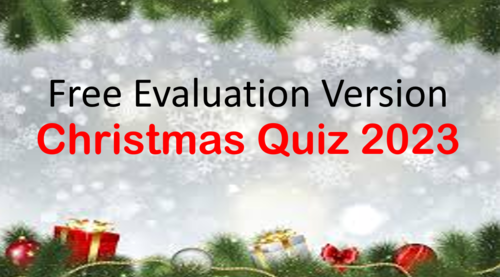
This is a cut down version of the paid for quiz which has all 22 deal or no deal boxes, automatic scoring for 4 teams and 22 questions.
This free evaluation version has only 6 boxes and 2 teams and 6 questions.
The full paid for version can be found at:
https://www.tes.com/teaching-resource/christmas-quiz-2019-premium-deal-or-no-deal-quiz-12222452
Details for the full versio are below
A Deal or No Deal type power point quiz that automatically randomizes the values of the 22 boxes and will automatically display the scores for each of up to 4 teams.
Divide your group up into up to 4 teams. Each team is assigned a colour. The power point will automatically randomly assign values from 2p to £1500,000 to each box. The 5th slide shows team scores and has a button to jump to the next question.
After each question the answer will be displayed with a jump to the Deal or No Deal boxes. The team that got the question can choose a box, clicking on it will display its value, clicking again allows it to be assigned the team colour. click to the next slide will show the team scores which are automatically updated. The jump to the next question box will also automatically change to show the next question and jump to it.
If no team is able to give the correct answer to the question then once the answer is shown click on the jump to the Deal or No Deal slide and choose a box and click on it so it goes dark blue and it will then not be counted for any of the 4 teams.
When all 22 questions have been answered the show will stop on the score slide, go back to the red boxes slide and click on the reset box to reset all the boxes back to 1-22 and reassigns them with a random value, scores on the score slide will also be reset back to zero and the jump to question box resets back to question 1.
The Christmas quiz has 22 questions. You can modify the questions and answers by clicking on and editing their text box contents, but remember DO NOT delete any slides or reorder them, doing so will stop the automation from working.
The slide show uses macros; small pieces of code which enables the automation. You MUST enable macros when opening the slide show for the first time, if they are not enabled then the automation will not work. Due to the use of macros the slide show will only work with Microsoft for Windows and Microsoft for Apple version of Power Point and will not work with other slide show presenting software.
Something went wrong, please try again later.
This resource hasn't been reviewed yet
To ensure quality for our reviews, only customers who have downloaded this resource can review it
Report this resourceto let us know if it violates our terms and conditions.
Our customer service team will review your report and will be in touch.