

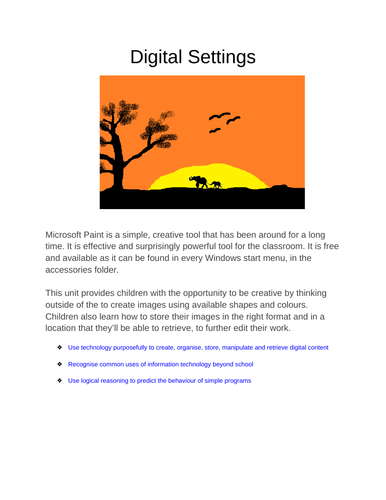
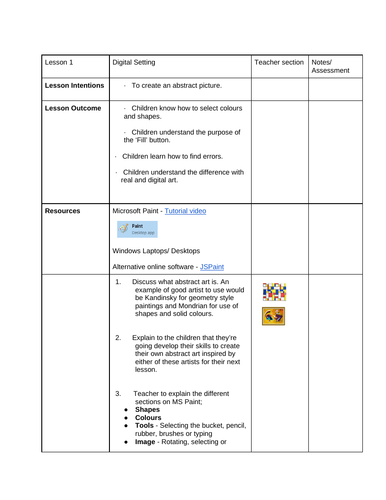
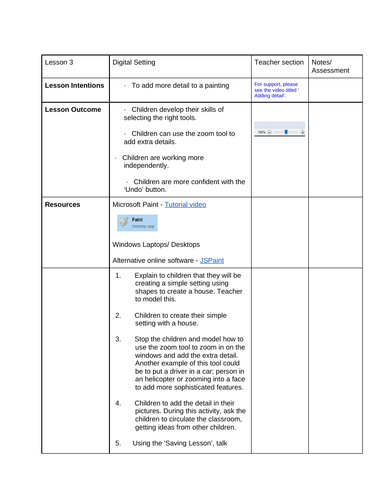
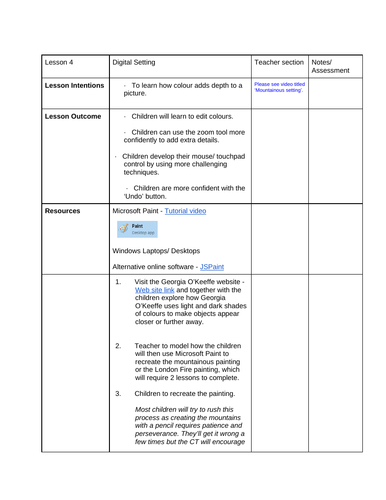
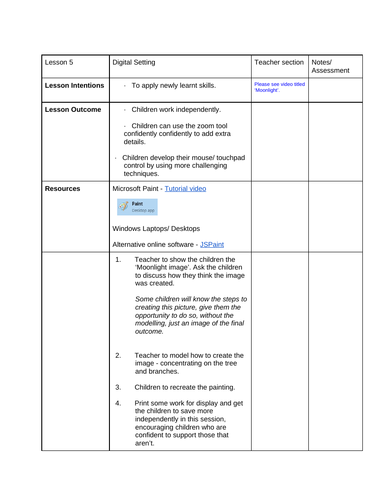
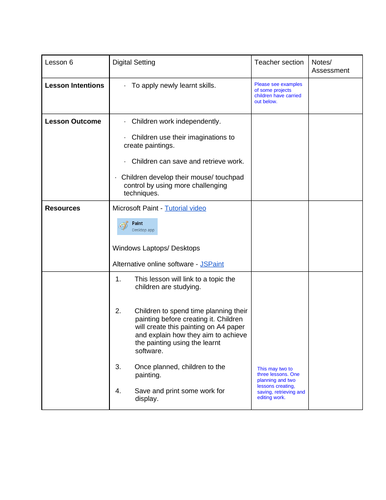
This unit is designed to support children in from Year 1 to Year 3 with mouse and keyboard skills. The children will go through carefully planned lessons developing skills, which will enable them to create a piece of art linked to their learning. Silent videos included to show examples for the teacher/ children to use.
Microsoft Paint is a simple, creative tool that has been around for a long time. It is effective and surprisingly powerful tool for the classroom. It is free and available as it can be found in every Windows start menu, in the accessories folder.
This unit provides children with the opportunity to be creative by thinking outside of the to create images using available shapes and colours. Children also learn how to store their images in the right format and in a location that they’ll be able to retrieve, to further edit their work.
-
Use technology purposefully to create, organise, store, manipulate and retrieve digital content
-
Recognise common uses of information technology beyond school
-
Use logical reasoning to predict the behaviour of simple programs
Get this resource as part of a bundle and save up to -48%
A bundle is a package of resources grouped together to teach a particular topic, or a series of lessons, in one place.
Something went wrong, please try again later.
This resource hasn't been reviewed yet
To ensure quality for our reviews, only customers who have purchased this resource can review it
Report this resourceto let us know if it violates our terms and conditions.
Our customer service team will review your report and will be in touch.