
The following tutorial requires the user to have access to a computer and Adobe Illustrator software.
The tutorial covers aspects of Illustrator which are suitable for beginners including the live trace tool, the shapes tool and the effects options.
The tutorial includes:
Printable instructions
Image needed
Overview sheet
This tutorial is suitable for High School pupils and is aimed at Graphic Products, Graphic Design, Media Studies and ICT.
This tutorial can also be used alongside other Illustrator tutorials to gain further knowledge of the software.
This is a visual learning resource which can be printed off and displayed in the classroom and links in with the use of ICT and Media for all exam boards.
No prior knowledge of the software is needed to complete the tutorial and the main objective of this tutorial is to teach an individual or a class to become familiar with a software.
The tutorial covers aspects of Illustrator which are suitable for beginners including the live trace tool, the shapes tool and the effects options.
The tutorial includes:
Printable instructions
Image needed
Overview sheet
This tutorial is suitable for High School pupils and is aimed at Graphic Products, Graphic Design, Media Studies and ICT.
This tutorial can also be used alongside other Illustrator tutorials to gain further knowledge of the software.
This is a visual learning resource which can be printed off and displayed in the classroom and links in with the use of ICT and Media for all exam boards.
No prior knowledge of the software is needed to complete the tutorial and the main objective of this tutorial is to teach an individual or a class to become familiar with a software.
Something went wrong, please try again later.
This resource hasn't been reviewed yet
To ensure quality for our reviews, only customers who have purchased this resource can review it
Report this resourceto let us know if it violates our terms and conditions.
Our customer service team will review your report and will be in touch.
$2.00
