
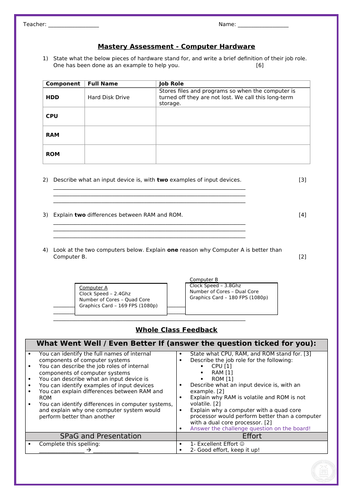
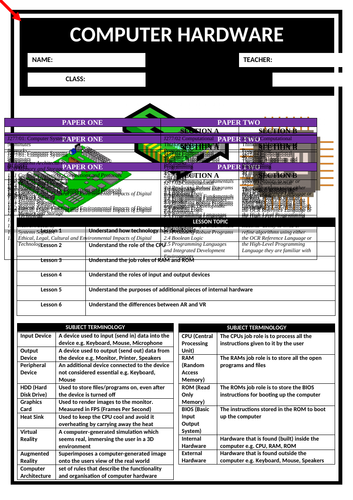
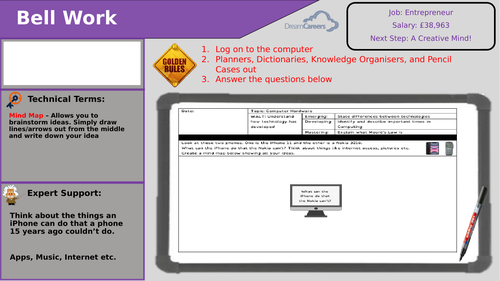
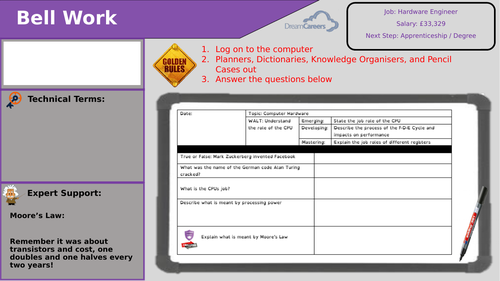
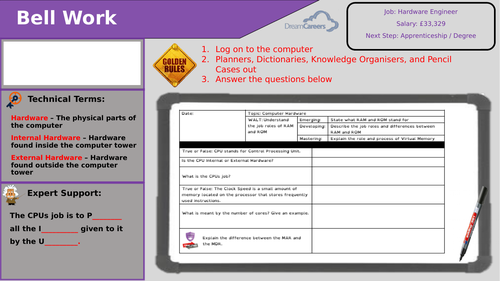
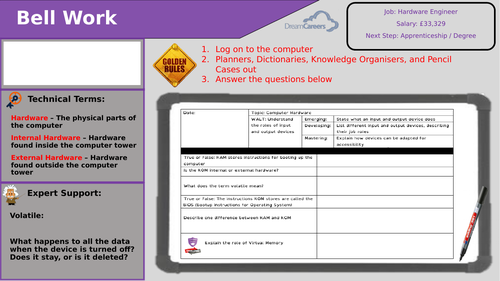
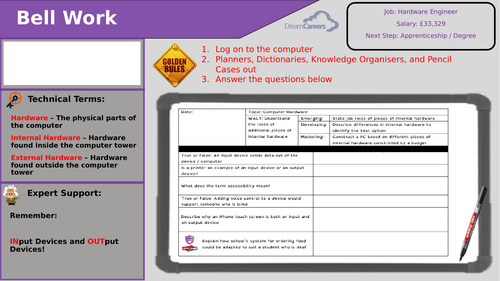
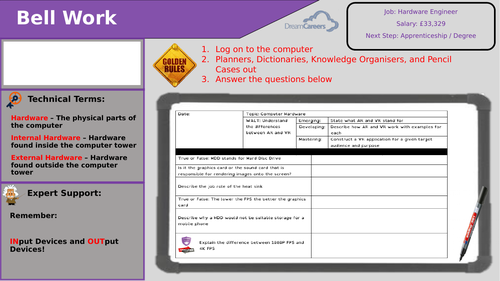
I have constructed a unit for KS3 on Computer Hardware. Due to the COVID-19 pandemic this unit requires students have NO access to computers or digital devices. The teacher will, of course, require access to a device and board.
The unit contains six 1-hr lessons as follows:
Lesson 1 - Advancements in Technologu
Lesson 2 - The CPU
Lesson 3 - RAM and ROM
Lesson 4 - Input and Output Devices
Lesson 5 - Additional Internal Hardware
Lesson 6 - AR and VR
Please see breakdown of each lesson below:
Lesson 1:
Students will be able to explain how computing has developed over time, and describe this in relation to Moore’s Law for processing power and capacity. Students will also be able to identify some key dates and figures in the history and development of Computing, and explain either what happened on this date, or what the figure is well known for.
Lesson 2:
Students will be able to describe the job role of the CPU, and how it undertakes its job via the F-D-E cycle. For this cycle, students will be able to state what happens in each stage of the cycle, and refer to some important registers in this cycle (MDR, MAR, Program Counter). Finally, students will be able to identify different measures of performance, as well as describe these measures with comparisons amongst each one (e.g. why a dual core processor is not as effective as a quad core).
Lesson 3:
Students will be able to state what both RAM and ROM do, as well as describe their job roles. Furthermore, students will be able to create a link between the CPU and RAM, and describe why the capacity of RAM affects performance. Students will then be able to explain how the capacity of RAM results in the use of Virtual Memory, and how this affects performance, as well as how Virtual Memory actually works.
Lesson 4:
Students to be able to define what input and output devices are, and provide examples for both. Students to be able to identify devices that can be considered both input and output devices (e.g. touch screens). Furthermore, students to be able to describe how everyday machines and devices can be adapted to ensure accessibility for all, through the use of input and output devices developed to support those with disabilities.
Lesson 5:
Students will be able to describe the job roles of the HDD, Graphics Card, and Heat Sink, as well as compare different models of each, identifying which models they would select and why. When selecting these models’ students will be able to refer to model specifications such as frame rates and storage capacities. Furthermore, students will be able to build their own custom computer system using the key components that have been discussed. Students will apply the use of a budget to build a computer system comprising of different internal components, understanding they have to balance cost with performance for each component.
Finally, students will complete a mastery assessment based on the content covered in this unit.
Le
Something went wrong, please try again later.
Very good resource, I work in a International School with mostly EAL learners. This resource can easily be adapted and changed. The differentiation is good and the powerpoint is easy to follow.<br /> <br /> For the money it's a steal.
Report this resourceto let us know if it violates our terms and conditions.
Our customer service team will review your report and will be in touch.