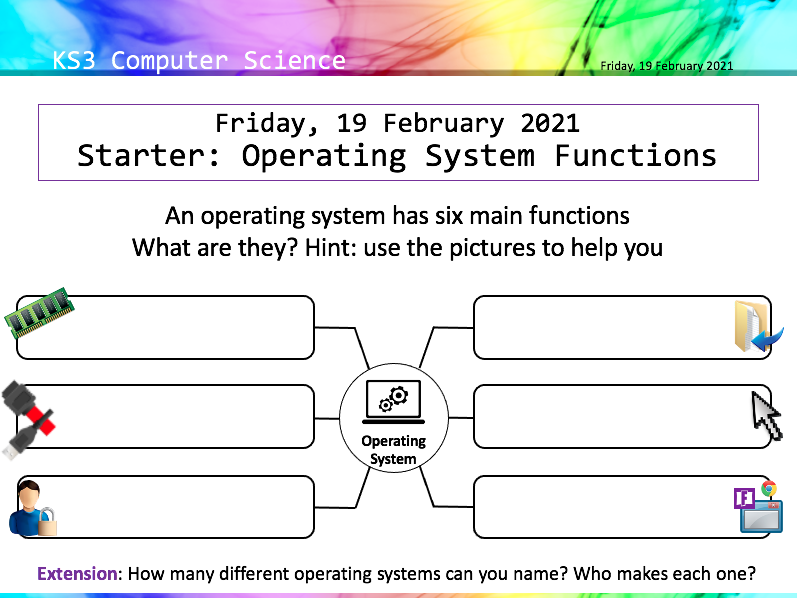
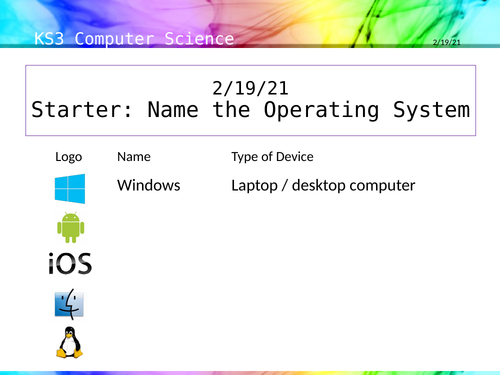
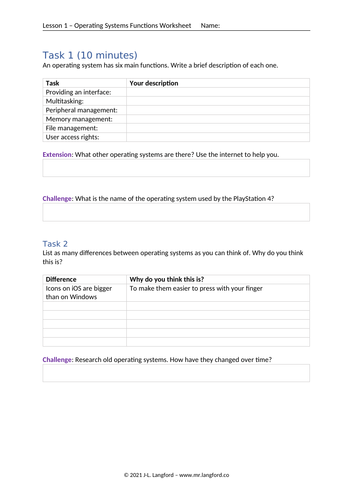
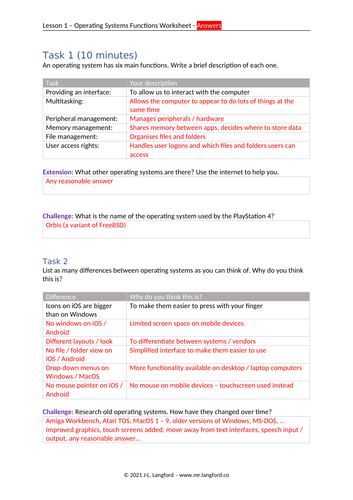
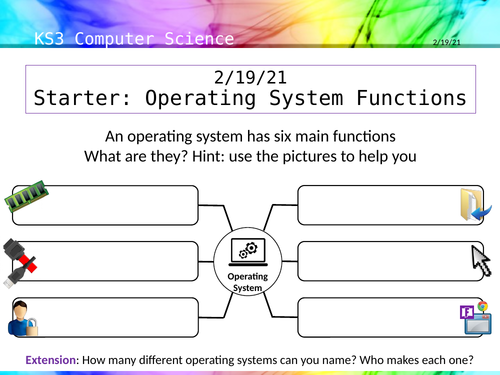
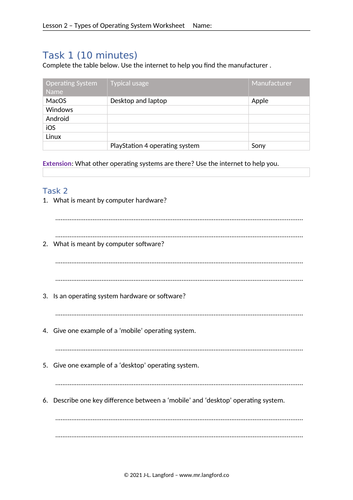
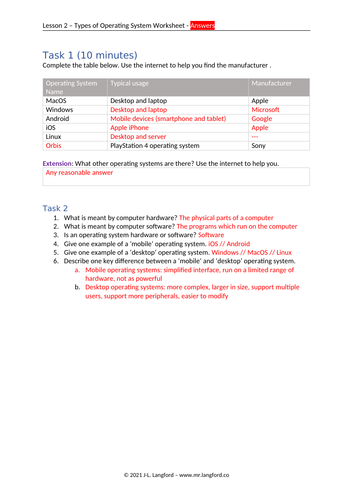
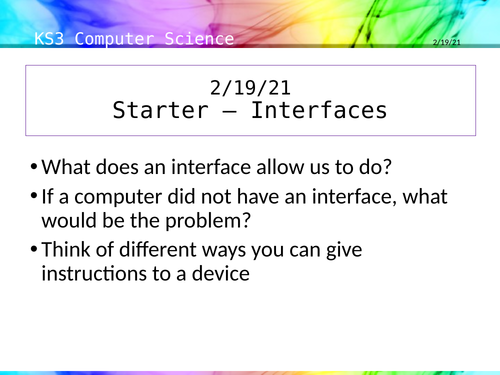
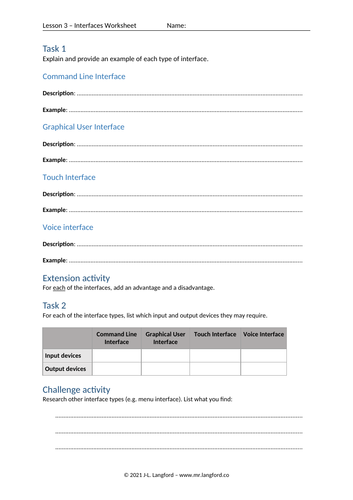
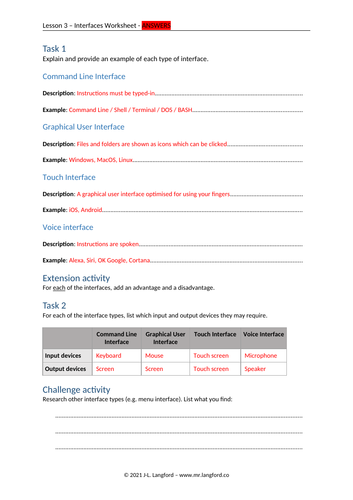
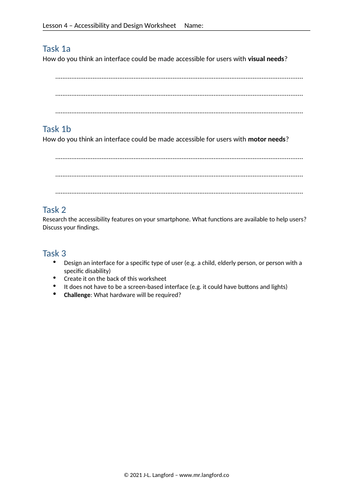
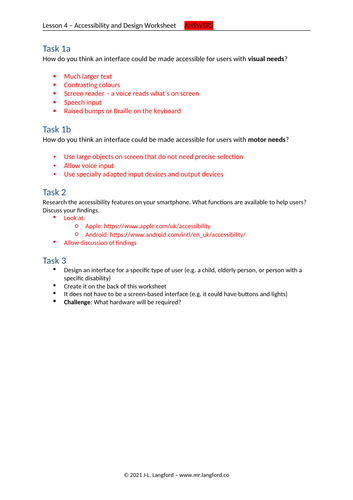
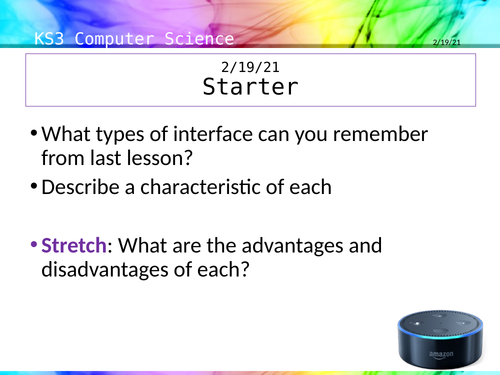
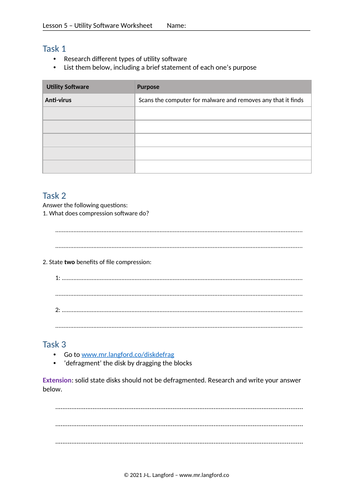
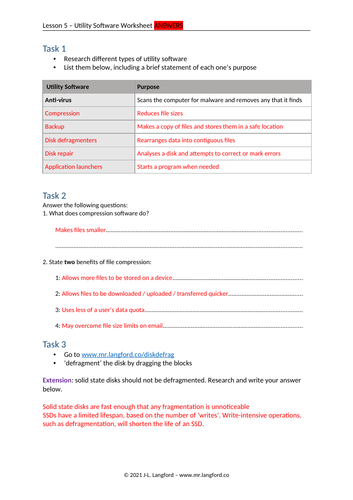
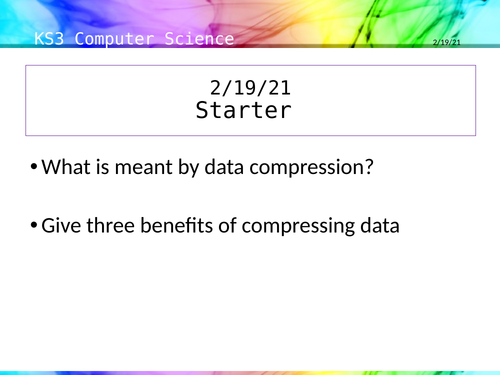
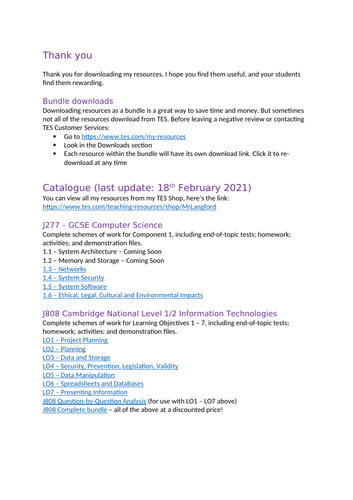
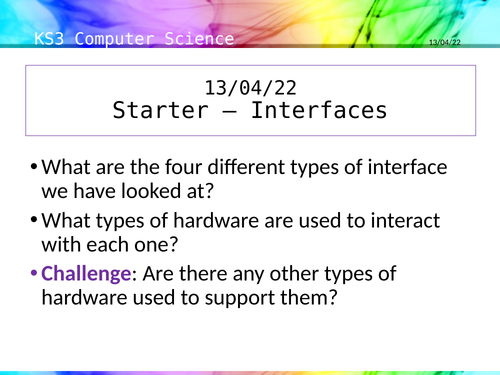
A comprehensive unit of work covering operating systems, interfaces, accessibility, and an introduction to utility software. Ideally suited to Year 8, but with enough stretch and challenge activities for Year 9. I have also taught this module to Year 7 with some work removed.
The focus on operating systems feeds into J277 GCSE Computer Science; the interface aspects feed into BTEC Level 1/Level 2 Tech Award in Digital Information Technology.
This unit of work comprises:
Lesson 1: OS Functions
PowerPoint: Introduction to different operating systems and their primary functions
Worksheet and answer sheet
Lesson 2: OS Types
PowerPoint: More in-depth look at operating system functions and the difference between different operating systems.
Worksheet and answer sheet
Lesson 3: User Interfaces
PowerPoint: Command Line Interfaces, Graphical User Interfaces (WIMP and Touch-based)
Worksheet and answer sheet
Lesson 4: Accessibility and Design
PowerPoint: How users with different abilities can use computers and the evolution of the interface
Worksheet and answer sheet
Lesson 5: Utility Software
PowerPoint: Introduction to utility software; introduction to compression and defragmentation
Worksheet and answer sheet
Online defragmentation activity
Lesson 6: Recap and Quiz
PowerPoint: Recap of unit and link to Quizizz activity
This unit has been professionally designed (I’m an ex-graphic designer) and is suitable for delivery by subject and non-subject specialist teachers.
Download the complete unit today for less than 60p per lesson!
Something went wrong, please try again later.
Hi. This is a great "ready to go" resource which I will use for my Year 7 class. Only one problem - the lesson 4 PowerPoint doesn't open or repair. Please can you resolve or contact me to send the file directly?
Report this resourceto let us know if it violates our terms and conditions.
Our customer service team will review your report and will be in touch.