
Use the 51 presentation slides in conjunction with the Cornell-style student guided notes to teach students the art of writing persuasively. Students record information as you present. Best of all, the slides and student note-taking sheets are editable empowering you to modify the resource to suit your students’ needs. You will be able to edit all written content. All clip art is secured. This is in accordance with the artists’ terms of use. You will receive an editable Power Point file and a PDF file if you do not wish to make any changes to the existing file.
ITEMS INCLUDED
- Editable Power Point presentation comprising of 51 slides complete with animation
- 15 page Cornell-style student guided notes (also editable) to use in conjunction with the PowerPoint presentation.
- PDF files of the presentation and the guided notes
- Teacher Guided Notes (answer key) PDF file
- 6 Teach To Tell fonts used in this resource (comes with installation instructions). All fonts are embedded, however if the fonts do not show up due to computer settings, then you will need to install them.
Content information and writing samples for each writing section will help model and scaffold students’ writing.
The writing sections in focus are:
- Learning to Write Persuasively (overview of persuasive writing)
- Learning to Write a Hook (Strong Statement, Rhetorical Question, Quote, Scene, Definition – samples of each)
- Learning to Write an Introduction (hook, opinion, thesis statement)
- Learning to Write a Body Paragraph (topic sentence, supporting details, concluding sentence)
- Learning to Write a Conclusion (summary statement, re-statement of reasons, call to action)
As each writing section is introduced and taught, students will have the opportunity to identify the structural elements and write an introduction, a body paragraph and a conclusion observing written samples.
Content information and writing samples for each writing section will help model and scaffold students’ writing.
SUGGESTED USE:
With the slideshow, elicit responses from students prior to playing out the animations on each slide. For example, for slide 1, ask the question, what is Persuasive Writing – prior to revealing the slide content on the same. Refer to the guided notes as you present. This gives the opportunity for students to think constructively prior to recording the words that fill in the blanks. Students will also be more engaged whilst recording. All text is editable, simply type inside the text box to edit content.
Get this resource as part of a bundle and save up to 52%
A bundle is a package of resources grouped together to teach a particular topic, or a series of lessons, in one place.
Something went wrong, please try again later.
This resource hasn't been reviewed yet
To ensure quality for our reviews, only customers who have purchased this resource can review it
Report this resourceto let us know if it violates our terms and conditions.
Our customer service team will review your report and will be in touch.