
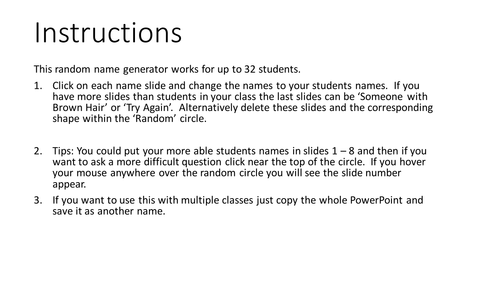
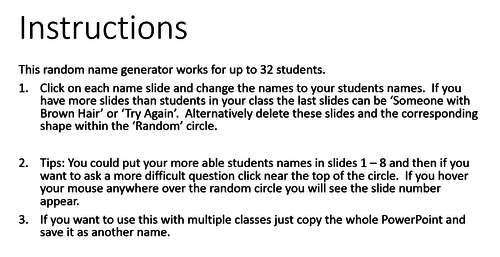

Just change the names within the slides of the PowerPoint to those in your class and then click anywhere around the word 'Random' to jump to a students name. The name bounces onto the screen!
A great fun way to choose students in your class.
As you can see from the previews it is visually appealing too.
It comes with clear instructions.
This can be updated and used year after year.
It is for up to 32 students.
You can change the word Random and it won't effect how it works!
A great fun way to choose students in your class.
As you can see from the previews it is visually appealing too.
It comes with clear instructions.
This can be updated and used year after year.
It is for up to 32 students.
You can change the word Random and it won't effect how it works!
Something went wrong, please try again later.
This resource hasn't been reviewed yet
To ensure quality for our reviews, only customers who have purchased this resource can review it
Report this resourceto let us know if it violates our terms and conditions.
Our customer service team will review your report and will be in touch.
£3.00