
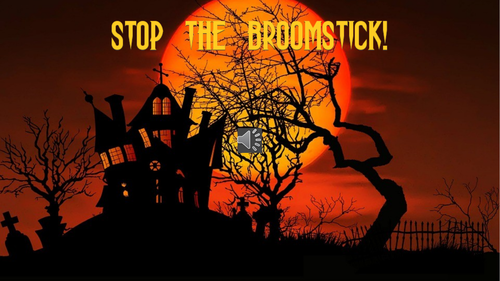
This is a preview version of a fun Halloween game based on ‘Stop the Bus.’ It is an interactive PowerPoint Game that can be played with the whole class or the whole school in assembly time. Please note that only the pictures denoted by a star can be played in this preview version.
Click on the link for more details:
Stop The Broom! Halloween Themed PowerPoint Game
Instructions
Put pupils into teams of 2-4
Pupils take turns in choosing a picture. Click on the picture. Behind each picture is a letter. The letter will magically disappear so that pupils know the choices left.
Pupils think of one item to go in each category beginning with that letter. A sheet for recording words is provided.
Teams have 60 seconds to complete task. There is a timer on the slide. The witch will gradually disappear and the end of the 60 seconds culminates in a witch’s cackle. ‘Happy’ Halloween music plays in the background whilst pupils complete task.
To return to the image page, click on letter on the top right-hand corner of each slide.
If a team finishes before the 60 seconds, they shout “Stop the Broom!” Click on the slide to activate the witch’s cackle.
Teams score 1 point if they have an appropriate item in the category. They get 2 points if no other team has that word.
The length of time pupils have can be reduced or extended by altering the timing of the witch image.
You may also be interested in:
Simple Text Halloween Presentation
Something went wrong, please try again later.
Report this resourceto let us know if it violates our terms and conditions.
Our customer service team will review your report and will be in touch.