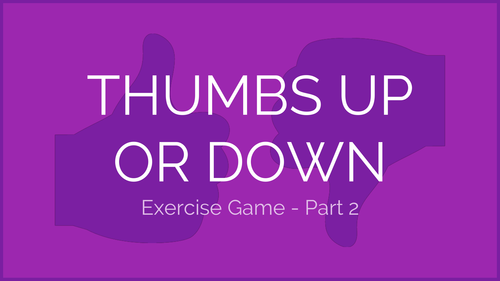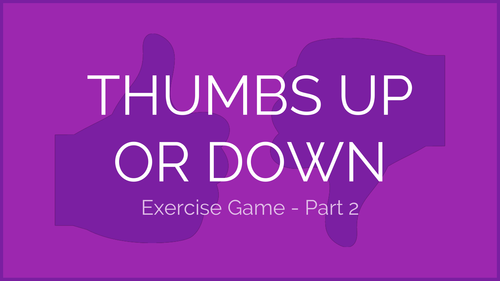
Thumbs Up or Down is an interactive exercise and fitness game that your students are sure to love. This game can be opened in either Microsoft PowerPoint or Google Slides. It can be used w/ students playing the game in small groups, or as a whole class activity.
★ FEATURES ★
- 50 total slides
- fully customizable on everything from the exercises to the color and style of the game
- can be used in both Microsoft Powerpoint and Google Slides
- interactive and animated
- can be used with students in small groups or in a whole class setting
- can be used in physical education classrooms or traditional classrooms
★ HOW TO PLAY THUMBS UP OR DOWN ★
To start the game, open the slide that contains the number grid, which is the 2nd slide in the presentation. A student chooses a number from the grid. Upon pressing that number, a unique slide will open up w/ an exercise.
If the student wants to do the exercise displayed, they give a THUMBS UP. Press the THUMBS UP button and the students perform that exercise.
If the student does not want to do the exercise displayed, they give a THUMBS DOWN. Press the THUMBS DOWN button, which will bring you to a slide showing a different exercise. Upon pressing the THUMBS DOWN button, the students then have to perform that exercise.
Upon completing the exercise, click on the tiny HOUSE icon in the bottom center part of the screen, which will return you to the number grid. Another student should then be chosen to select a different number from the grid.
Be sure to keep track of which numbers have already been chosen so that students don’t select previously used ones.
★ FEATURES ★
- 50 total slides
- fully customizable on everything from the exercises to the color and style of the game
- can be used in both Microsoft Powerpoint and Google Slides
- interactive and animated
- can be used with students in small groups or in a whole class setting
- can be used in physical education classrooms or traditional classrooms
★ HOW TO PLAY THUMBS UP OR DOWN ★
To start the game, open the slide that contains the number grid, which is the 2nd slide in the presentation. A student chooses a number from the grid. Upon pressing that number, a unique slide will open up w/ an exercise.
If the student wants to do the exercise displayed, they give a THUMBS UP. Press the THUMBS UP button and the students perform that exercise.
If the student does not want to do the exercise displayed, they give a THUMBS DOWN. Press the THUMBS DOWN button, which will bring you to a slide showing a different exercise. Upon pressing the THUMBS DOWN button, the students then have to perform that exercise.
Upon completing the exercise, click on the tiny HOUSE icon in the bottom center part of the screen, which will return you to the number grid. Another student should then be chosen to select a different number from the grid.
Be sure to keep track of which numbers have already been chosen so that students don’t select previously used ones.
Something went wrong, please try again later.
This resource hasn't been reviewed yet
To ensure quality for our reviews, only customers who have purchased this resource can review it
Report this resourceto let us know if it violates our terms and conditions.
Our customer service team will review your report and will be in touch.
$6.00