
A step-by-step, fully illustrated guide to using Microsoft Word (part 1 of 3 - introductory).
The activities include:the various parts of the Word screen and the Word interface; how to set text fonts, size, styles and color; cut, copy, paste and the clipboard viewer; paragraph settings, alignment and hanging indents; page layout and headers and footers; tools such as find and replace, spell check, synonym, and thesaurus; saving, sending as email, and creating PDFs; using columns; inserting and positioning graphics, with text wrapping; shading, lines, shapes, callouts and watermarks; bullets and numbering; using shortcut keys.
All files required for the activities are available as a free download through a link at the bottom of the title page.
Get this resource as part of a bundle and save up to 38%
A bundle is a package of resources grouped together to teach a particular topic, or a series of lessons, in one place.
Something went wrong, please try again later.
This resource hasn't been reviewed yet
To ensure quality for our reviews, only customers who have purchased this resource can review it
Report this resourceto let us know if it violates our terms and conditions.
Our customer service team will review your report and will be in touch.