
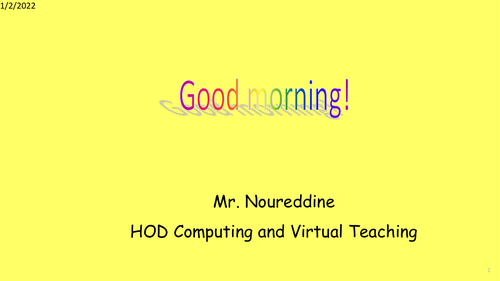
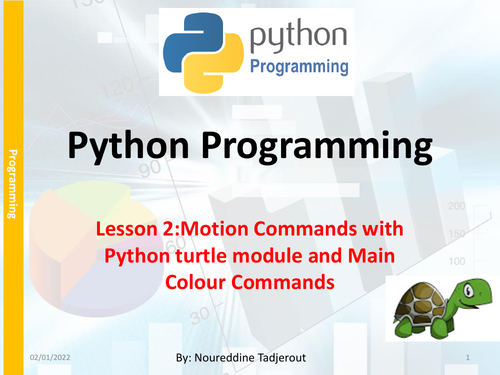
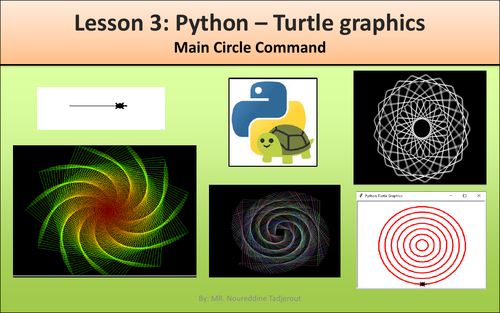
Lesson Objectives:
Lesson 1
All of you will…
Draw simple shapes using the turtle
Understand the use of different commands such as move forward, backward, left, right
Most of you will…
Use computational thinking skills to look for repeating patterns and include them in your programming
Lesson 2
Understand the motion commands with Python turtle module
Understand the use of Variables and how to assign them values.
Understand the use of different commands such as PenUp/PenDown, goto, forward, backward, left, right and t.begin_fill() & t.end_fill(), t.goto(x,y), t.setposition(x,y), t.pensize(value), t.setheading(value), t.color(‘green’)
Lesson 3
What you’re aiming for in this lesson is to:
familiarize yourself with the various code statements
play with the code and learn how to change and adapt it. For example, if you have the code for a small red square, you should be able to change it to make a big yellow square.
be able to use the code we have developed for various shapes to create a picture.
Something went wrong, please try again later.
This resource hasn't been reviewed yet
To ensure quality for our reviews, only customers who have downloaded this resource can review it
Report this resourceto let us know if it violates our terms and conditions.
Our customer service team will review your report and will be in touch.