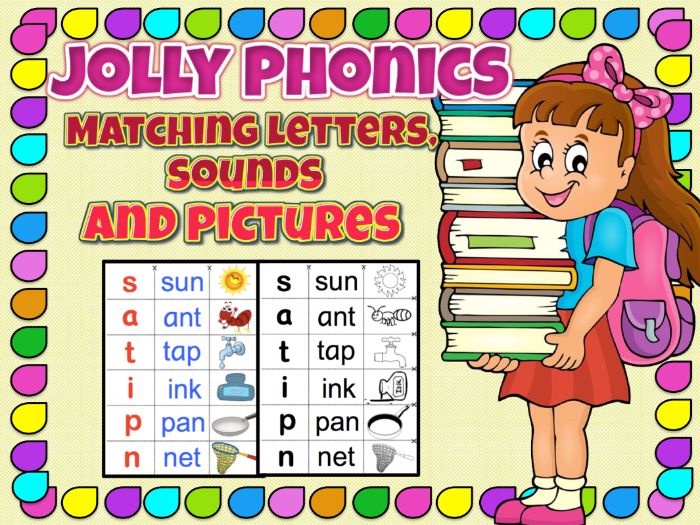108Uploads
104k+Views
7k+Downloads
All resources

Phonics Blending activity game- goulfb Animated PPT with sound effects - Smartboard
This presentation uses triggers and action buttons. Each slide shows a picture of cvc/ccvc word made out of sounds from g,o,u,l,f,b. This can also be used as a speling game.
26 slides
Group 3 -goulfb
Words from Jolly Phonics - Finger Phonics book 3 :
g -glug, gold, beg, hug
o -off, lost, octopus, hot
u - under, up, sun, cup
l - lick, lemon, bell, melt
f -fun, flag, soft, fish, fluff
b-ball, bib, rabbit, crab
They can pick the letters/sounds they think make up the word one at a time by clicking on the letter (a bit like hangman but without penalties). When a letter is clicked it will drop down if it is incorrect – if it correct, it will appear in one of the curved rectangles by the picture. You will hear sound effects everytime you click on the letters.
Phonics Blending (goulfb) - Animated Powerpoint with sound effects in Sassoon font- is a very effective tool to support your Jolly Phonics lessons and it can also be used to any of the phonics program. It will make your lesson interesting, more exciting and will be much enjoyable for the students. This is a very helpful tool for teachers teaching the blending sounds. This can be a tool for reviewing what you have taught your students as well.
satipn - Phonics Blending game PPT with sound effects can be found here: Phonics Blending activity game- satipn Animated Powerpoint with sound effects
ckehrmd - Phonics Blending game PPT with sound effects can be found here: Phonics Blending activity game- (c,k,e,h,r,m,d) Animated Powerpoint with sound effects
Note: This product is to support Jolly Phonics Teaching and is not a product or endorsed by Jolly Phonics/Jolly Learning and can be used with many phonics programs. Don't forget to rate the product after purchasing to earn some credits. And please check my store for more Jolly Phonics inspired games, flash cards and PowerPoint games.

Phonics Blending activity game- (ai, j, oa, ie, ee, or) Animated PPT game for smart board
Animated PPT with sound effects - Smartboard
This presentation uses triggers and action buttons. Each slide shows a picture of cvc/ccvc word made out of sounds from ai , j, oa, ie, ee, or. This can also be used as a spelling game.
25 slides
Group 4 -ai, j, oa, ie, ee, or
Words from Jolly Phonics - Finger Phonics book 3 :
ai - aim, rain, snail, train
j - jug, jeans, jumper, jet
oa - oak, croak, boat, cot
ie - tie, pie, lie, die
ee - eel, sheep, bee, feet
or - storm, corn, fork, torn
They can pick the letters/sounds they think make up the word one at a time by clicking on the letter (a bit like hangman but without penalties). When a letter is clicked it will drop down if it is incorrect – if it correct, it will appear in one of the curved rectangles by the picture. You will hear sound effects everytime you click on the letters.
Jolly Phonics Blending (ai, j, oa, ie, ee, or) - Animated Powerpoint with sound effects in Sassoon font- is a very effective tool to support your Jolly Phonics lessons or any phonics program. It will make your lesson interesting, more exciting and will be much enjoyable for the students. This is a very helpful tool for teachers teaching the blending sounds. This can be a tool for reviewing what you have taught your students as well.
satipn - Phonics Blending game PPT with sound effects can be found here: Phonics Blending activity game- satipn Animated Powerpoint with sound effects
ckehrmd - Phonics Blending game PPT with sound effects can be found here: PPhonics Blending activity game- (c,k,e,h,r,m,d) Animated PPT game with sound effects - Smartboard
goulfb - Phonics Blending game PPT with sound effects can be found here: Phonics Blending activity game- (g,o,u,l,f,b) Animated Powerpoint with sound effects
Note: This product is to support Jolly Phonics Teaching and is not a product or endorsed by Jolly Phonics/Jolly Learning and can be used with many phonics programs. Don't forget to rate the product after purchasing to earn some credits. And please check my store for more Jolly Phonics inspired games, flash cards and PowerPoint games.

Matching letters, sounds and pictures that will complement Jolly Phonics Program
Matching letters, sounds and pictures that will complement Jolly Phonics Program
(14 pages)
Jolly Phonics Matching Letters, Words and Pictures
In this product, you can find two sets of worksheets. 1 set for the colored worksheets and another set for the black and white worksheets.
Note: This product is to support Jolly Phonics Teaching and is not a product or endorsed by Jolly Phonics/Jolly Learning and can be used with many phonics programs. Don't forget to rate the product after purchasing to earn some credits. And please check my store for more Jolly Phonics inspired games, flashcards and PowerPoint games.
PRINTING TIP: This resource has been designed for printing on 8X11 sized paper.
If you are printing on a different size, select “shrink to printable area” or
“print to fit page” (or a similar option) in order for the contents of this unit to print
correctly.

Animals powerpoint game - with real animal sounds (15 slides) Fully Editable
This product will help you introduce the different kinds of animals: frog, lamb, cow, tiger, rooster, bird, cat, dog, elephant, horse, snake, monkey, goat and pig.
1st slide- click any animal and you will hear the real sounds.
2nd slide to 15th slide - ask the students what animal it is by looking at the picture and hearing the sounds.
This is an exciting powerpoint game for kids since they will be able to hear the real sounds of the animals. This is a very good tool for revision in teaching the animals. It will make your students laugh and get excited at the same time. It will motivate your students to listen to your class.

Sight Words Flashcards - Second 100 Fry Sight Words
The Second 100 Fry High-Frequency / Sight Words practice and mastery is easy with this set of visually appealing word cards! The black and white version is also included for individual word rings or for student work at home.
This easy-to-use packet of sight word cards includes cards for the First 100 Fry Words. There are 6 cards per page, which is the ideal size for many uses.
Some suggested uses are:
• Flashcards
• Small-Group Work
• Use with Board Games
• Interventions
• Walk the Room
• Scavenger Hunts
• Word Rings
2nd 100 Fry Sight Words
(#101-200)
after, again, air, also, America, animal, another, answer, any, around, ask, away, back, because, before, big, boy, came, change, different, does, end, even, follow, form, found, give, good, great, hand, help, here, home, house, just, kind, know, land, large, learn, letter, line, little, live, man, me, means, men, most, mother, move, much, must, name, need, new, off, old, only, our, over, page, picture, place, play, point, put, read, right, same, say, sentence, set, should, show, small, sound, spell, still, study, such, take, tell, things, think, three, through, too, try, turn, us, very, want, well, went, where, why, work, world, years
You might want to check out the following resources:
2nd 100 Fry Sight Words Powerpoint Game here:
https://www.tes.com/teaching-resource/sight-words-powerpoint-game-second-100-fry-sight-words-distance-learning-12277590
1st 100 Fry Sight Words Powerpoint Game here:
https://www.tes.com/teaching-resource/sight-words-powerpoint-game-first-100-distance-learning-12277019
1st 100 Fry Sight Words Flashcards here:
https://www.tes.com/teaching-resource/sight-words-flashcards-first-100-fry-sight-words-12276525

Sight Words Flashcards - Third 100 Fry Sight Words
The Third 100 Fry High-Frequency / Sight Words practice and mastery is easy with this set of visually appealing word cards! The black and white version is also included for individual word rings or for student work at home.
This easy-to-use packet of sight word cards includes cards for the First 100 Fry Words. There are 6 cards per page, which is the ideal size for many uses.
Some suggested uses are:
• Flashcards
• Small-Group Work
• Use with Board Games
• Interventions
• Walk the Room
• Scavenger Hunts
• Word Rings
Third 100 Fry Sight Words:
(#201-300)
above, add, almost, along, always, began, begin, being, below, between, book, both, car, carry, children, city, close, country, cut, don’t, earth, eat, enough, every, example, eyes, face, family, far, father, feet, few, food, four, girl, got, group, grow, hard, head, hear, high, idea, important, Indian, it’s, keep, last, late, leave, left, let, life, light, list, might, mile, miss, mountains, near, never, next, night, often, once, open, own, paper, plant, real, river, run, saw, school, sea, second, seem, side, something, sometimes, song, soon, start, state, stop, story, talk, those, thought, together, took, tree, under, until, walk, watch, while, white, without, young
You might want to check out the following resources:
First 100 Fry Sight Words Powerpoint Game here:
https://www.tes.com/teaching-resource/sight-words-powerpoint-game-first-100-distance-learning-12277019
Second 100 Fry Sight Words Powerpoint Game here:
https://www.tes.com/teaching-resource/sight-words-powerpoint-game-second-100-fry-sight-words-distance-learning-12277590
Third 100 Fry Sight Words Powerpoint Game here:
https://www.tes.com/teaching-resource/sight-words-powerpoint-game-third-100-fry-sight-words-distance-learning-12278697
First 100 Fry Sight Words Flashcards here:
https://www.tes.com/teaching-resource/sight-words-flashcards-first-100-fry-sight-words-12276525
Second 100 Fry Sight Words Flashcards here:
https://www.tes.com/teaching-resource/sight-words-flashcards-second-100-fry-sight-words-12277920

Thanksgiving Would You Rather Questions with Editable Slides
WOULD YOU RATHER THANKSGIVING QUESTIONS FOR KIDS + 10 EDITABLE TEMPLATES - Would you rather games make a great classroom activity. Use them as classroom ice breakers for kids or pull them out at the Halloween party.
I find that the best part of playing the game is the discussions that everyone has. Sometimes it is easy to make a choice. Other times it is tough to decide. Even when it is particularly easy to make a decision of what option you would rather do…the fun comes in when your child has to defend her decision.
These questions would make a great addition to your Thanksgiving list of fun activities or even a great game to play before you start your class. These questions are great for getting your kids laughing and using their critical thinking skills. Enjoy the gross, funny, and weird questions in this product.
Slide 1 - Main Cover (with editable class name)
Slide 2 to 21 - Would You Rather Questions
Slide 22 to 31 - Type your own questions (TEMPLATES)
*** Animations and Sound Effects are included in this Powerpoint File***
****This can be used on any of your computers with a Powerpoint application.

Phonics Letters Sassoon Font- 1/4 size Mini-Flashcards (11 pages)
olly Phonics Sassoon Font- 1/4 size Mini-Flashcards
Jolly Phonics Sounds 44 Flashcards:
s, a, t, i, p, n, c, k, ck, e, h, r, m, d, g, o, u, l, f, b, j, z, w, v, y, x, ch, sh, th, wh, qu, ai, oa, ee, ng, oo, ie, ou, oi, ue, ar, er, or and ay.
Cut and laminate the pictures on different coloured photocopying paper. This gives them several opportunities to sound out and identify the same words. This can also be done as a table activity during structured play.
Flashcards are a great way to help young learners visualize new vocabulary. These versatile tools can be used both in the classroom and at home to help children practice language. We believe in making learning fun and engaging, so rather than drilling kids by flipping through the cards, try playing games and doing different activities to keep their interest high.
Note: This product is to support Jolly Phonics Teaching and is not a product or endorsed by Jolly Phonics/Jolly Learning and can be used with many phonics programs. Don’t forget to rate the product after purchasing to earn some credits. And please check my store for more Jolly Phonics inspired games, flashcards and PowerPoint games.
PRINTING TIP: This resource has been designed for printing on 8X11 sized paper.
If you are printing on a different size, select “shrink to printable area” or
“print to fit page” (or a similar option) in order for the contents of this unit to print
correctly.

Shapes Bundle - Animated Powerpoint Game - Christmas theme
Looking for fun ways to teach your kids or students the different kinds of shapes? So fun that they won't even notice they are learning? You've come to the right place. Kids will have a blast learning their shapes with this bundle of creative ideas.
Contents:
1. Annika's Christmas wish - Shapes Animated Powerpoint game with sound effects
2. Shapes Boardgame
3. Shapes Flashcards
4. Worksheets
Annika's Christmas wish - Shapes Animated Powerpoint game with sound effects:
Slide 1 - Main Cover
Slide 2 - Annika makes a Christmas wish and the elf heard what she said. (Annika has to make 5 good deeds to make her wish come true.)
Slide 3 - Annika finds her brother Kaizen in their house. Kaizen is so worried that he can’t identify the circle shapes that his teacher asked him. She will help her brother identify the circle shapes.
Slide 4 - In the other room, Annika finds her sister, Athea. Athea is so mad that she can’t identify the heart shapes. She will help her identify the heart shapes.
Slide 5 - Annika is walking outside their house to find her cousin, Tiffany. She will help Tiffany identify the triangle shapes.
Slide 6 - Annika is walking happily as she enters her grandma’s room. She will help grandma identify the square shapes.
SLide 7 - Annika is walking happily seeing a family caroling on the street. She will help them identify the rectangle shapes.
Slide 8 - It’s Christmas Eve. Santa Claus is ready to meet Annika and make her wish come true. (Santa and the reindeers will be dancing to the tune of Jingle Bells.)
Slide 9 - While Annika is waiting for her family, Santa Claus appeared and gave her a present.
Sound effects: We Wish You A Merry Christmas, Jingle Bells, sleigh bells ringing, Santa Claus' voice saying Ho Ho Ho Merry Christmas! and other funny sounds
How to run the game:
1. Unzip the downloaded file into a folder on your computer.
2. Print the boardgame and the worksheets.
3. Open the game in Powerpoint presentation and wait for the animation to finish before clicking the next button to go the next slide.
Make your students feel excited and motivated in your Math lesson. They won't even realize they're practicing counting, This is worth the try :)
Note: This can be used to any of your computers with Powerpoint application.

Phonics- (flashcards/ wall decor) Powerpoint in Sassoon Font
This product can be used to any phonics program. Jolly Phonics- Sassoon Font Powerpoint can be used as flashcards, wall decor for your classroom or as a teaching aid. You can insert the mp3 songs and use it for teaching. Using power points would make your class more effective and less boring. It will also make your job easy.
* This product contains 45 pages including the cover page. Each flashcard shows pictures producing the sound and the Jolly Phonics actions.
Jolly Phonics Sounds 44 Flashcards:
s, a, t, i, p, n, c, k, ck, e, h, r, m, d, g, o, u, l, f, b, j, z, w, v, y, x, ch, sh, th, wh, qu, ai, oa, ee, ng, oo, ie, ou, oi, ue, ar, er, or and ay.
*The pictures in each powerpoint page has the words written at the bottom of the slides (Notes section).
Note: This product is to support Jolly Phonics Teaching and is not a product or endorsed by Jolly Phonics/Jolly Learning and can be used with many phonics programs. Don’t forget to rate the product after purchasing to earn some credits. And please check my store for more Jolly Phonics inspired games, flash cards and PowerPoint games.
PRINTING TIP: This resource has been designed for printing on 8X11 sized paper.
If you are printing on a different size, select “shrink to printable area” or
“print to fit page” (or a similar option) in order for the contents of this unit to print
correctly.

Counting Numbers 1-20 Interactive Powerpoint Game - Thanksgiving Bundle
This is s Powerpoint game for counting 1-20 with the First Thanksgiving-themed story and a game. This presentation uses triggers and action buttons. This is complete with sound effects to make your lesson more exciting and enjoyable. Make your students count the numbers without even realizing it.
Contents:
A. Powerpoint Game
B. Counting Mats
C. Counting worksheets
A. Powerpoint Game - 9 slides
1st slide - Main Cover
2nd slide - Introduction: In the year 1620, the Pilgrims sailed to the New World (America). They made a new town called Plymouth. (The ship will appear sailing)
3rd slide - First winter. It was too cold. There wasn’t enough food. Many people died in the first winter. (The animated snow is falling.)
4th slide - It’s springtime. The pilgrims need corns to eat.
Let’s help them! Count the corn seeds in the soil to help them grow. (The numbers will appear each time you count and each seed will grow)
5th slide - The pilgrims need peas to eat. Count the peas in the soil to help them grow.(The numbers will appear each time you count and each seed will grow)
6th slide - Help the pilgrims count the fishes. And the fishes will jump into the bucket.
7th slide - Count the turkeys to help the Indians catch them.
8th slide - The pilgrims and the Indians were so happy to catch the turkeys with your help.
9th slide - When fall came, the pilgrims were very happy because they had a lot of food for the winter.
B. Counting Mats 1-20 - You can simply print and laminate. Alternatively, let your children use real corn seeds or make some from play dough to put on the mats.
C. Counting Worksheets - 4 pages
1st page - Counting and writing 1-5
2nd page - Counting and writing 6-10
3rd page - Counting and writing 11-15
4th page - Counting and writing 16-20
Sound effects:
1st slide Main cover - cheerful instrumental song
2nd slide - sound of the ship buzzing and the sound of the sea waves
3rd slide - snowing sound
4th slide - springtime sound, counting sounds, growing corns sound
5th slide - springtime sound, counting sounds, growing peas sound
6th slide - river sound, counting sound, jumping fish sound
7th slide - turkeys gobbling sound
8th slide - turkeys gobbling sound
9th slide- Instrumental music celebrating the Thanksgiving Day
How to run the game:
1. Unzip the downloaded file into a folder on your computer.
2. Print the worksheets.
3. Print the counting mats.
4. Open the game in Powerpoint presentation. Just click the next button to go the next slide.
Note: This can be used to any of your computers with Powerpoint application.

Phonics Sassoon Font- 1/4 size 44 phonics sounds Mini-Flashcards
Phonics Sassoon Font- 1/4 size Mini-Flashcards can be used to any phonics program.
Jolly Phonics Sounds 44 Flashcards (11 pages):
s, a, t, i, p, n, c, k, ck, e, h, r, m, d, g, o, u, l, f, b, j, z, w, v, y, x, ch, sh, th, wh, qu, ai, oa, ee, ng, oo, ie, ou, oi, ue, ar, er, or and ay.
Cut and laminate the pictures on different coloured photocopying paper. This gives them several opportunities to sound out and identify the same words. This can also be done as a table activity during structured play.
Flashcards are a great way to help young learners visualize new vocabulary. These versatile tools can be used both in the classroom and at home to help children practice the language. We believe in making learning fun and engaging, so rather than drilling kids by flipping through the cards, try playing games and doing different activities to keep their interest high.
Note: This product is to support Jolly Phonics Teaching and is not a product or endorsed by Jolly Phonics/Jolly Learning and can be used with many phonics programs. Don't forget to rate the product after purchasing to earn some credits. And please check my store for more Jolly Phonics inspired games, flashcards and PowerPoint games.
PRINTING TIP: This resource has been designed for printing on 8X11 sized paper.
If you are printing on a different size, select “shrink to printable area” or
“print to fit page” (or a similar option) in order for the contents of this unit to print
correctly.

How To Cook a Turkey? Animated Powerpoint with sound effects
This is a fun way to teach the kiddos how to cook the turkey in the oven. This powerpoint is animated and with sound effects. This presentation uses triggers and actions. The kids will surely love this activity!
Options:
~ Teach the students how to cook a turkey in a fun way using this animated powerpoint
~ Have each student match the printed pictures to the words.
~ Have each student narrate how to cook a turkey using the laminated pictures.
~ Have each student color and trace the worksheets.
Contents:
1. Animated Powerpoint game with sound effects (1-5 slides)
2. Pictures of ingredients to print, cut and laminate (1 page)
3. Words to print, cut and laminate (1 page)
4. Tracing worksheets (2 pages)
1st slide - Main cover (How to cook a turkey)
2nd slide - Ingredients
3rd slide - Combine all the ingredients. Stuff the ingredients under the skin and outside of the turkey.
4th slide - Heat the oven to 350°F.
5th slide - The turkey is ready!
6th slide - Print, laminate and cut out the pictures to match with the words.
7th slide - Print, laminate and cut out the words to match with the pictures.
8th slide - Print the slide for tracing.
9th slide - Print the slide for tracing.
Instructions:
1. Download the file.
2. Print pages 6-9.
3. Laminate and cut out the words and pictures
4. Print the worksheets.
5. Open the Powerpoint presentation and click, "Slideshow", "play from start". Just allow the animations to finish and then click next to go to the next slide.
Sound effects - happy song, oven, pepper shakers, chimes and more
Note: This can be used to any of your computers with Powerpoint application.

Phonics Activities / Flashcards (89 Total pages)
Jolly Phonics Activities / Flashcards (89 Total pages)
These flashcards are perfect for your classroom to make your teaching so much effective and to make your class dynamic and fun. This will also help students understand and remember concepts more easily and reduces Teacher Talking Time. These flashcards allow you to explain the meaning behind various vocabulary and structures without explanation. In addition, you can ask prompting questions to boost Student Talking Time and lead them to the answer.
How to use these flashcards?
Print these 89 pages and laminate to use as flashcards. Print pages 93,94 and 95 (arrow and sound stickers) to place on the flashcards as your activity with the students. You can re-use these flashcards by removing the stickers. You can also use dry erase markers if you don’t want to run out of stickers.
What are the activities inside?
1. Identifying the sounds from the pictures.
2. Matching the sounds with the pictures.
3. Vocabulary building
4. Sticker activity (You can use a whiteboard marker instead of the sticker).
How to use these flashcards?
1. Use this as a review after teaching the first, second, third or any group of sounds.
2. Use this as your last minute activity.
3. Divide the students into groups and distribute the flashcards. Give them the arrow or sound stickers to place on the flashcards.
4. Divide the flashcards among all your students. Put Ss in a line and play a song. When the music stops, the Ss will answer the activity flashcard by matching the sounds to the pictures.
5. Use this to assess the students understanding.
Note: This product is to support Jolly Phonics Teaching and is not a product or endorsed by Jolly Phonics/Jolly Learning and can be used with many phonics programs. Don’t forget to rate the product after purchasing to earn some credits. And please check my store for more Jolly Phonics inspired games, flashcards and PowerPoint games.
PRINTING TIP: This resource has been designed for printing on 8X11 sized paper.
If you are printing on a different size, select “shrink to printable area” or
“print to fit page” (or a similar option) in order for the contents of this unit to print
correctly.

Fire Safety and Prevention Tips for Kids Powerpoint
Teaching how a fire starts also teaches the kids how to prevent a fire from starting. This resource shows different ways on how to avoid fire and how to stay safe during a fire.
What to expect?
You will receive the Powerpoint file which includes 13 different ways on how to prevent and be safe during a fire.
It has high-quality and colorful graphics to keep the students engaged during the discussion.
Halloween is fast approaching! These Halloween resources will provide you with great activities for this very popular and super spooky holiday!

Counting and Writing Numbers 1-20 Interactive Powerpoint - Help the Princess!
The princess was lost in the forest while picking up the flowers. Help the princess get back to the castle! This is a Powerpoint game for counting 1-20 with the Princess story and a game. This presentation uses triggers and action buttons. This is complete with sound effects
Contents: 18 slides
1. Animated Powerpoint slide with sound effects
2. Worksheets - Counting, Writing, and Coloring
Slide 1 - Main cover (sound effects: 1. princess shouting, “help me!” 2.dragon roar)
Slide 2 - Once upon a time, there lived a beautiful Princess named Annika. She lived in a castle just beyond the forest. She loved to walk in the forest and pick up flowers. (sound effect: graceful melody)
Slide 3 - One day, Princess Annika walked a little far while picking flowers. She was lost and didn’t know her way back. (sound effect: fairy tale)
Slide 4 - While she was walking, she heard a noise. She heard the noise again and it made her stop. Then, the bad witch comes! Counting the flowers 1-15 (sound effects: 1. dripping forest 2. witch coming 3. witch laughing 4. The princess shouting, “help me!” 5. button sounds appearing the numbers 6. kids woah)
Slide 5 - As Princess Annika was walking, she saw a fairy. Then she asked for help.
Princess: Hello Fairy, please show me the way to the castle.
Fairy: I will show you the way to the castle but please help me count the butterflies.
Princess: Ok sure!
Counting the butterflies 1-20 (Sound effects: 1. fairytale harp chimes, 2. button sounds appearing the numbers 3. call out sounds 4. yahoo)
Slide 6 - After counting the butterflies, the fairy showed her the way to the castle. While she was walking, she heard a noise. She heard the noise again. Then, the dragon comes! The prince appeared!
Princess: Help me!
Prince: Don’t be scared! The dragon is just hungry. Help me feed the dragon to calm him down!
(sound effects: 1. thrilling sounds, 2.dragon roar, 3.princess shouting, “help me!”)
Slide 7 - Let’s count the meat and feed the dragon!
(sound effects: 1. dramatic 2. 2.dragon roar, 3. crunch sound while feeding the dragon 4. button sounds appearing the numbers 5. flying sounds 6. yeehaw) Counting meat 1-20
Slide 8 - And with that, Princess Annika promised to never go far away to pick flowers.
Prince: You’re safe now!
Princess: Thank you for your help!
(sound effects: 1. fanfare 2. chimes)
Slide 9 - 18 - Worksheets for printing
How to run the game:
1. Unzip the downloaded file into a folder on your computer.
2. Print the worksheets.
3. Print the counting mats.
4. Open the game in Powerpoint presentation and wait for the animation to finish before clicking the next button to go the next slide.

Halloween Riddles Powerpoint game
Halloween is such a fun time of the year and there are a lot of reasons for kids to get excited about it. This is going to be a fun activity to try this Halloween with your students!
Celebrate Halloween with your students virtually or in-person with this fun collection of 15 RIDDLES ABOUT HALLOWEEN in a POWERPOINT file. They are little exercises for the brain but in disguise! These riddles are all about those classic Halloween icons. This Powerpoint file also includes Halloween sound effects.
How to play the game:
Open the file in Powerpoint PRESENT MODE.
Click the first clue. Wait for answers from your students. Then, click some squares to reveal part of the answer.
Click the second clue. And click the rest of the squares slowly to reveal the answer. You may edit the clues to make it harder or easier for kids. Have fun! Happy Halloween!!
Halloween answers in order:
black cat
Jack-o-lantern
skeleton
haunted house
bat
witch
broom
cauldron
ghost
candies
mummy
spider
vampire
zombie
witch’s hat
Are you looking for more Halloween activities? Check these out:
https://www.tes.com/teaching-resource/halloween-math-counting-and-writing-numbers-1-20-ppt-game-11753332
https://www.tes.com/teaching-resource/letter-matching-uppercase-and-lowercase-the-pumpkin-story-11758063
https://www.tes.com/teaching-resource/halloween-writing-activity-alphabet-tracing-11740021
…
VERY IMPORTANT: This Powerpoint file is for personal/classroom use only and you are NOT permitted to use them in commercial resources. You are also not allowed to share this resource with your fellow teachers. Just like any other product you purchase on TES, you are paying for a single license. This means you can use it with your own students whenever you need to. It doesn’t matter how large your class size is-- you can use it to your class for years to come. However, if you want to share this resource with other teachers, please purchase multiple licenses. Thank you :)

Virtual Halloween Trick or Treat Powerpoint game
Host a Virtual Trick or treat game for your students this Halloween. They can bring joy, safe social stimulation, and lots of pleasure for kids.
How to play this Powerpoint game?
Simply write down some of your own questions on a separate piece of paper and number them.
When you present the Powerpoint game, ask a question either from your lessons, trivia or any just for fun questions.
After they answer a question from you, they can choose any of the clickable Halloween icons.
When they click an icon, it disappears to reveal either a candy or a monster underneath. ‘Candy’ means the students earn points or will receive candy. A “monster” means they have to answer another question or have to do a consequence. Example: Sing, dance or recite something.
Repeat until all questions have been answered or all icons have been chosen.
If you have limited questions, you can also skip the other icons and proceed to the next slide.
You can ask up to 48 questions in this Powerpoint game.
***It also includes an editable Halloween invitation card.
Please check out the video in action here: https://www.facebook.com/watch/?v=2735095126742205
Note: There are no questions to answer in this PowerPoint game. Simply write down some of your own question ideas, page references or tasks for the students on a separate piece of paper and number them.

End of the Year Awards Ceremony Powerpoint Slideshow Editable
Celebrate end of the year by having a virtual or in-person ceremony! All slides are customizable to fit the needs of your classroom and school.
This is a Powerpoint file that includes awarding background music. You can definitely change the music in this file too and delete the slides you don’t need. It also includes an editable Invitation letter you can send online. Customize the slides by editing your name, your students’ name, school’s name and etc according to your need. Just add student’s pictures and use edit boxes that are ready for you to insert names and dates. Copy and paste the slide if you want to add more of it to keep the animations.
Check out the video here: https://fb.watch/4_b7Uhrv4G/
What to expect?
Slide 1 Main cover with kids
Slide 2 Main cover without kids
Slide 3 Welcome slide with kids
Slide 4 Welcome slide without kids
Slide 5 Editable award (orange font) (Type your own awards)
Slide 6 Editable award (green font) (Type your own awards)
Slide 7 Editable award (purple font) (Type your own awards)
Slide 8 Editable award (blue font) (Type your own awards)
Slide 9 Editable award (pink font) (Type your own awards)
Slide 10 Super Star Singer Award
Slide 11 Super Star Dancer Award
Slide 12 Perfect Attendance Award
Slide 13 Perfect Penmanship Award
Slide 14 Terrific Teacher Helper Award
Slide 15 Super Reader Award
Slide 16 Awesome Athlete Award
Slide 17 Computer Wizard Award
Slide 18 Awesome Artist Award
Slide 19 Class Bookworm Award
Slide 20 Fantastic Friend Award
Slide 21 Class Queen of Kindness Award
Slide 22 Class King of Kindness Award
Slide 23 Internet Expert Award
Slide 24 Super Speller Award
Slide 25 Enthusiastic Learner Award
Slide 26 Stellar Student Award
Slide 27 Awesome Attitude Award
Slide 28 Magnificent Manners Award
Slide 29 Young Leader Award
Slide 30 Our Storyteller Award
Slide 31 Future Teacher Award
Slide 32 Outstanding Behavior Award
Slide 33 Role Model Super Star Award
Slide 34 Sight Words Master Award
Slide 35 Class Pictures
Slide 36 Editable Invitation Letter
Slide 37 Blank template
Slide 38 Blank template
****** Backgrounds and titles cannot be edited******
*****The Curtains effect will only work on PowerPoint 2013 version or higher ********