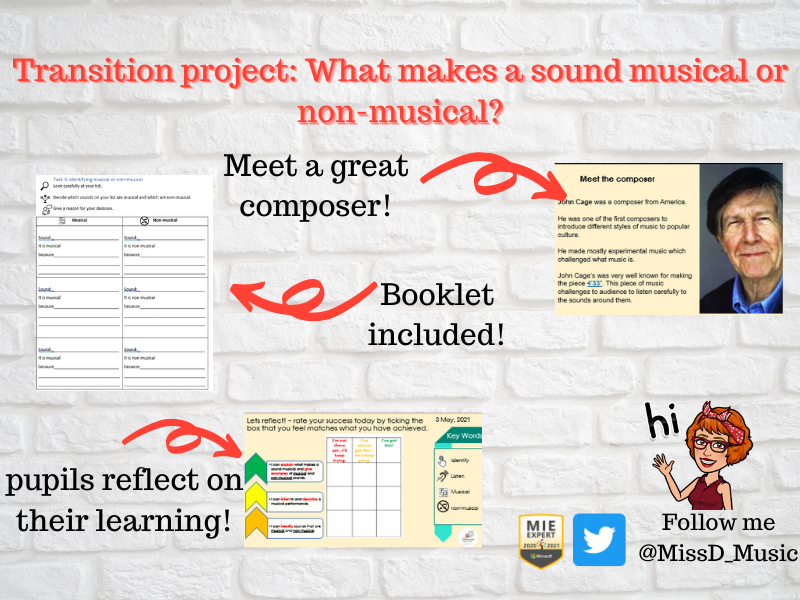Miss D music
I am a music and performing arts teacher from Lancashire, teaching btec tech award to KS4. I've been a Microsoft Education Expert for 3 years and have recently become a Microsoft Certified Educator as well as Nearpod and Flipgrid certified. I love using technology to enhance pupils learning and development. I am also a mum to twin toddlers who keep me very busy!