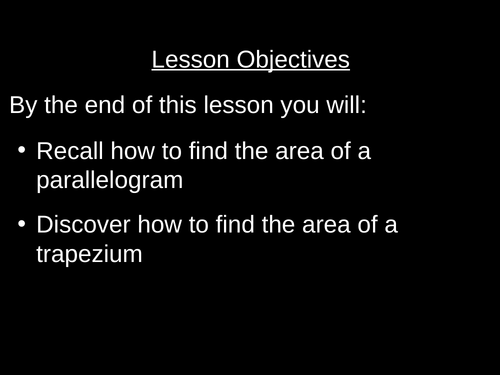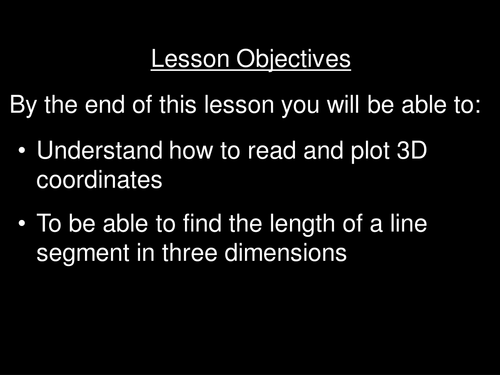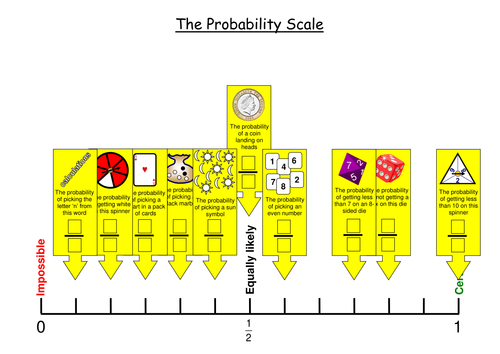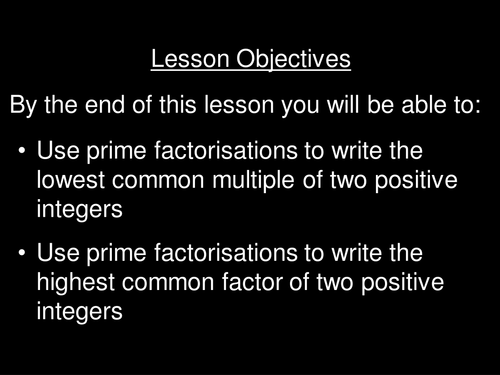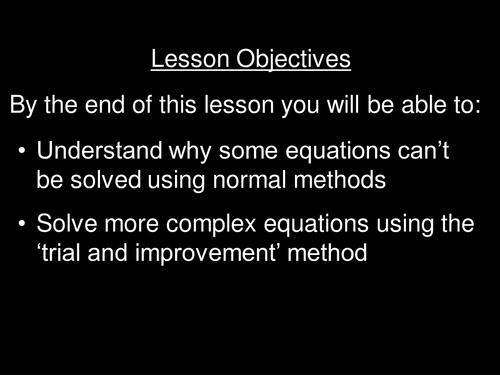Ward309's Shop
I am a full time secondary teacher and head of department who started teaching in 2004. I love to teach mathematics and try to create interesting and dynamic visual resources to enhance the delivery of my subject. I hope you find my resources useful.

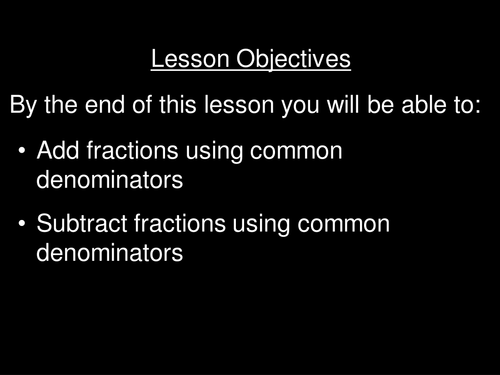
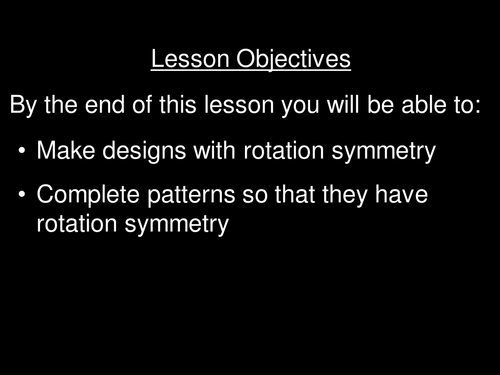
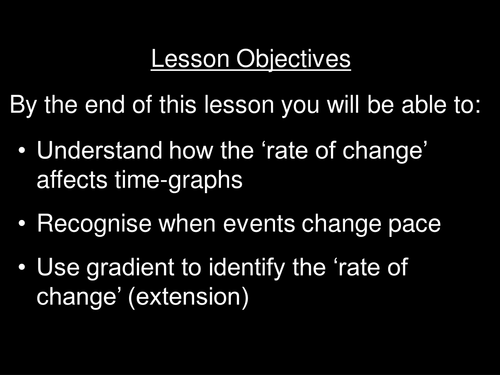
![Average and spread (mean, median, mode and range) [inc. worksheets]](https://d1e4pidl3fu268.cloudfront.net/185251a0-b1db-40ba-a590-e40048322306/3.crop_666x499_0,0.preview.png)