






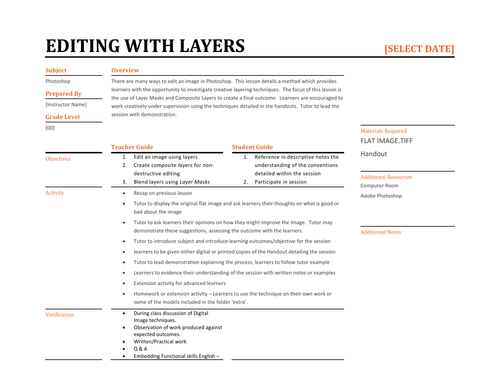
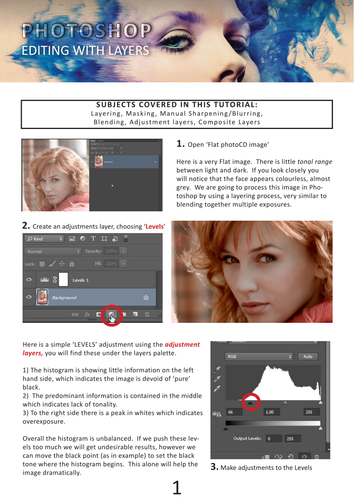
Creative layer correction Inc: Lesson Plan, Worksheet x2, Video Example and PSD.
This lesson is a practical method which provides learners with the opportunity to investigate creative layering techniques using Masks and composite layers. The aim is to direct learners experimentation and curiosity in digital imaging techniques and advance their application of knowledge through understanding Photoshop's most powerful feature (Layers).
The included worksheet is extensive and covers key concepts in depth, explaining best use of practice.
Duration: 3 Hours or 2x 1.5 hour sessions
Learning Outcomes
1. Edit an image using layers
2. Create a layered composition
3. Blend layers using Layer Masks
4. Use colour tone and texture
This session highlights the use of:-
Composite layers
Multiple Exposures
Creative layer masking
Manual sharpening
Fake depth of field
Colour toning
The session comes complete with Lesson Plan, an in depth Handout covering the two examples shown, Extension activity, Video and Tutor examples. Complete Lesson with instruction video
This lesson is a practical method which provides learners with the opportunity to investigate creative layering techniques using Masks and composite layers. The aim is to direct learners experimentation and curiosity in digital imaging techniques and advance their application of knowledge through understanding Photoshop's most powerful feature (Layers).
The included worksheet is extensive and covers key concepts in depth, explaining best use of practice.
Duration: 3 Hours or 2x 1.5 hour sessions
Learning Outcomes
1. Edit an image using layers
2. Create a layered composition
3. Blend layers using Layer Masks
4. Use colour tone and texture
This session highlights the use of:-
Composite layers
Multiple Exposures
Creative layer masking
Manual sharpening
Fake depth of field
Colour toning
The session comes complete with Lesson Plan, an in depth Handout covering the two examples shown, Extension activity, Video and Tutor examples. Complete Lesson with instruction video
Something went wrong, please try again later.
This resource hasn't been reviewed yet
To ensure quality for our reviews, only customers who have purchased this resource can review it
Report this resourceto let us know if it violates our terms and conditions.
Our customer service team will review your report and will be in touch.
£5.00