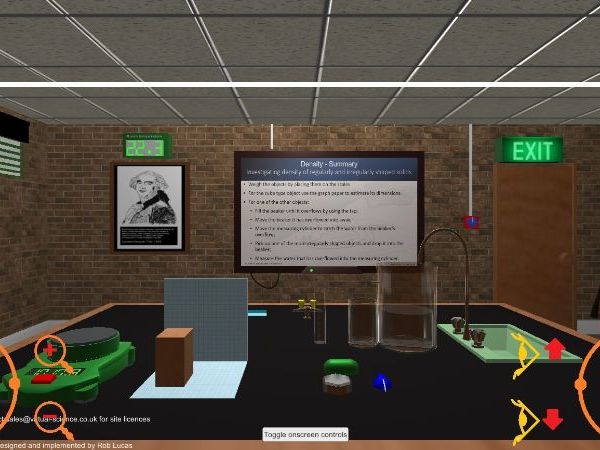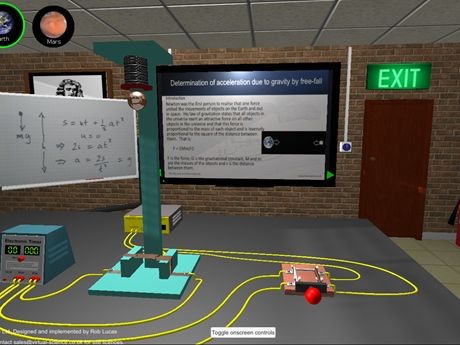RobATvirtual-science's Shop
The home of the Virtual Physics Laboratory which offers ideal resources for when laboratory time or expertise is limited. All these resources can be used by the teacher or by students with or without supervision. I started researching and creating these resources many years ago. I usually create the experiment in reality before creating the final version. I have taught at Universities, FE/HE colleges, and at secondary schools and have ran Virtual Science for over 30 years.