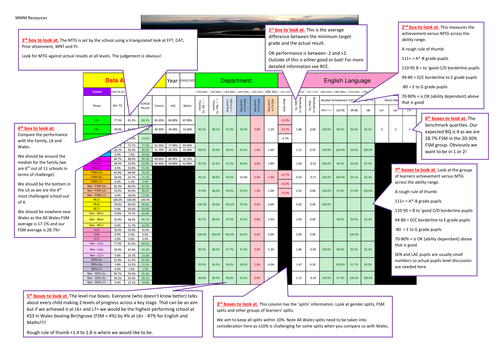KS2/3 Department Analysis Sheets in EXCEL
These are tracking sheets that provide instant departmental analysis for 3 interim assessment points across the year. There is a summary sheet and details class breakdown analysis in all the standard areas – Male, Female, FSM, Non-FSM, LAC, Non-LAC, MAT, Non-MAT, SEN, Non-SEN as well as progress against targets etc.
There is also a helpsheet detailing areas to focus on for training people to read the data sheets.
Simply:
• Export the data from SIMS marksheets.
• Paste the data into the Class 1 Data Dump, Class 2 data dump…Whole school Data Dump sheets
• Your analysis is displayed ready for printing / copy and pasting.
This is useful for departmental tracking and monitoring as SLT looking at departments of departments checking / reporting to SLT.
The resources are written using EXCEL 2013 and include VBA code to perform the analysis. Worksheets are formatted for printing on a single sheet of A4 / A3.
You will need to enable the macros for the resource to work properly.
These are tracking sheets that provide instant departmental analysis for 3 interim assessment points across the year. There is a summary sheet and details class breakdown analysis in all the standard areas – Male, Female, FSM, Non-FSM, LAC, Non-LAC, MAT, Non-MAT, SEN, Non-SEN as well as progress against targets etc.
There is also a helpsheet detailing areas to focus on for training people to read the data sheets.
Simply:
• Export the data from SIMS marksheets.
• Paste the data into the Class 1 Data Dump, Class 2 data dump…Whole school Data Dump sheets
• Your analysis is displayed ready for printing / copy and pasting.
This is useful for departmental tracking and monitoring as SLT looking at departments of departments checking / reporting to SLT.
The resources are written using EXCEL 2013 and include VBA code to perform the analysis. Worksheets are formatted for printing on a single sheet of A4 / A3.
You will need to enable the macros for the resource to work properly.
Something went wrong, please try again later.
This is an excellent analysis tool and works perfectly with data exported from SIMS
Report this resourceto let us know if it violates our terms and conditions.
Our customer service team will review your report and will be in touch.
£5.00