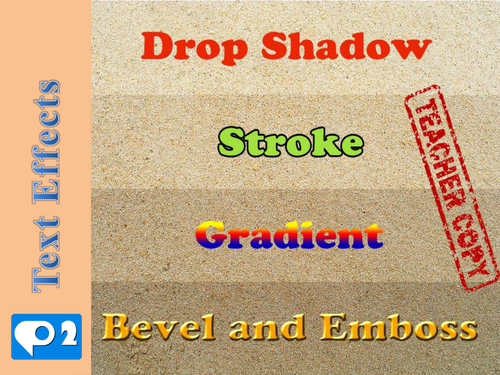Title: Text Effects
Level: KS3–KS4 (Y8–Y10)
Duration: 30 - 40 mins
Applications: Photoshop, PowerPoint
A step-by-step tutorial introducing students to the idea of using Photoshop to design creative text for logos, banners etc. Starts with changing the brightness of an image to create 4 regions of different contrast, and then uses the Photoshop fx menu to add different effects to each eponymous description. The tutorial also has a small numeracy element as students must calculate the correct size for each region (i.e. 150 x 800 pixels).
Level: KS3–KS4 (Y8–Y10)
Duration: 30 - 40 mins
Applications: Photoshop, PowerPoint
A step-by-step tutorial introducing students to the idea of using Photoshop to design creative text for logos, banners etc. Starts with changing the brightness of an image to create 4 regions of different contrast, and then uses the Photoshop fx menu to add different effects to each eponymous description. The tutorial also has a small numeracy element as students must calculate the correct size for each region (i.e. 150 x 800 pixels).
Get this resource as part of a bundle and save up to 40%
A bundle is a package of resources grouped together to teach a particular topic, or a series of lessons, in one place.
Something went wrong, please try again later.
This resource hasn't been reviewed yet
To ensure quality for our reviews, only customers who have purchased this resource can review it
Report this resourceto let us know if it violates our terms and conditions.
Our customer service team will review your report and will be in touch.
£2.50