
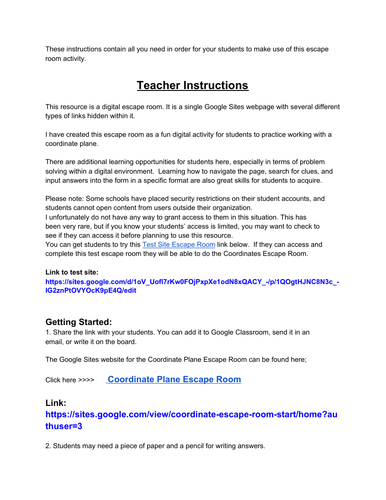
This resource is a digital escape room. It is a fun and engaging online activity. It is NO PREP and paperless. It can be used with students in small groups, individually or whole class. It can be used in class or in online or distance learning. All you need to do is share the Google Sites™ website link with your students and away they go!
I have created this escape room as a fun digital activity for students to practice working with a coordinate plane.
There are additional learning opportunities for students here, especially in terms of problem solving within a digital environment. Learning how to navigate the page, search for clues, and input answers into the form in a specific format are also great skills for students to acquire.
This Escape Room can be used as a math (logical thinking) center, as a bell ringer, morning work or early finisher activity, or simply a fun online digital Escape Room activity in itself. It can be used as an independent activity for online or distance learning.
What is a digital escape room?
A digital escape room is an online game where students solve a series of puzzles or problems to find clues. Once they have all the clues they can unlock their way out of the digital escape room. Students work collaboratively in groups of 2 or 3 or independently in order to escape or breakout. This escape room has 5 clues to find. Escape rooms are fun and engaging for students!
This escape room is a medium level for Year 5-7 and should take your students 15-45 minutes to complete, depending on their ability levels.
This resource is a Google Sites webpage with several different types of links hidden within it.
You will receive a single document. This document contains directions and instructions on how to use the resource, a link to the activity website and all the answers to the codes. The link can be copied and shared with students.
This resource includes;
Teacher notes, with instructions, link to activity website and all answers to clues
Escape rooms promote;
Working collaboratively
Using problem solving skills
Communication
Critical thinking skills
Technology skills
Working together to reach a goal
Having fun
Learning how to navigate the page, search for clues, and input answers into the form in a specific format are great skills for students to acquire.
Please note: This resource uses Google Sites. Some schools have placed security restrictions on their student accounts, and students cannot open content from users outside their organization. I unfortunately do not have any way to grant access to them in this situation. This has been very rare, but if you know your students’ access is limited, you may want to check to see if they can access it before planning to use this resource. If your students can access my Test Site Escape Room then they will be able to use this resource.
TECHNOLOGY REQUIREMENTS:
Access to Computers, Laptops, Chromebooks or mobile devices
Access to viewing Google Sites™ and Google Forms™
Something went wrong, please try again later.
This resource hasn't been reviewed yet
To ensure quality for our reviews, only customers who have purchased this resource can review it
Report this resourceto let us know if it violates our terms and conditions.
Our customer service team will review your report and will be in touch.