
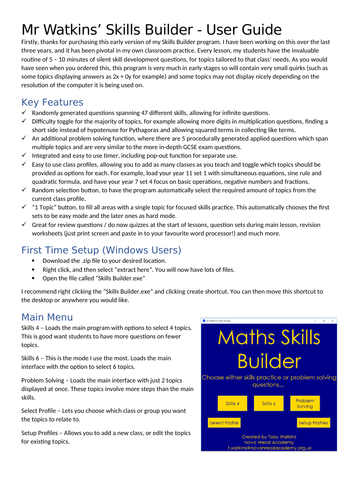
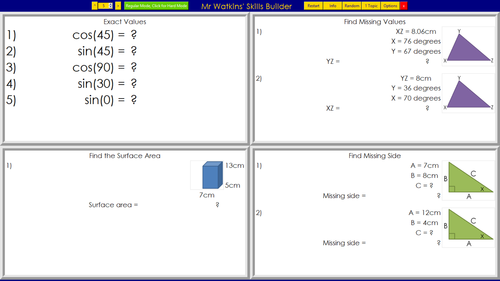
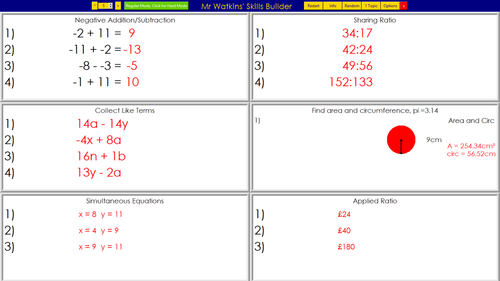
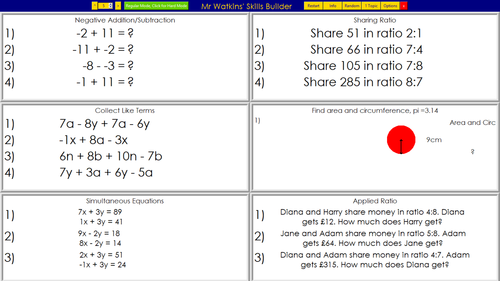
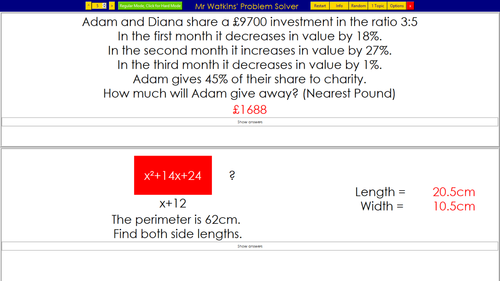
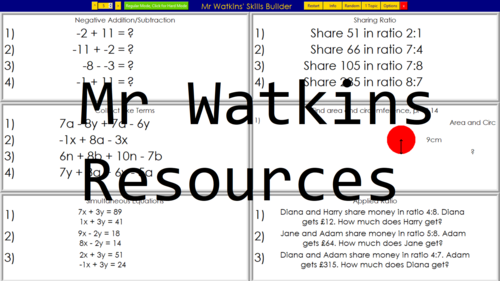
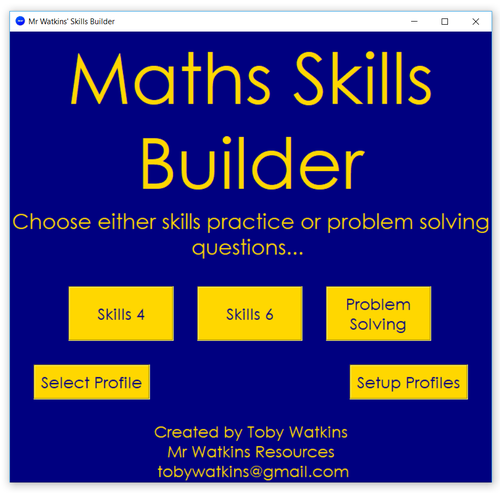
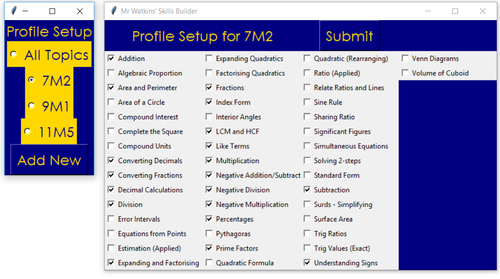
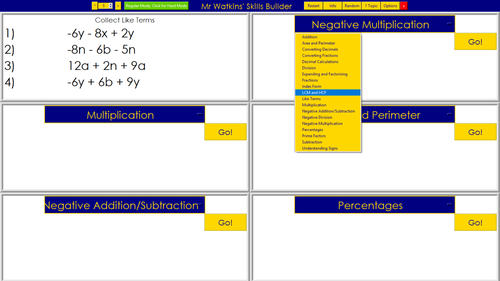
This is by far the best resource I have ever made. It is a full program, allowing randomly generated questions spanning over 50 different skills / topics. The key reason this exists was to combat the 20 minutes a day I spent producing Skills Grids to use as starters for my classes. The power of deliberate practice and spaced retrieval is massive, so using this program every lesson with my class to practice key skills is fundamental in helping my students succeed. With an increased focus on problem solving style questions in the GCSE exam, it is more important than ever to make sure our students have the skills mastered so that they can apply them with confidence. Save yourself hours and hours of time by using this for your daily review questions, or use it to produce quick worksheets or question sets for in your lessons.
Features
- Randomly generated questions spanning 47 different skills, allowing for infinite questions.
- Difficulty toggle for the majority of topics, for example allowing more digits in multiplication questions, finding a short side instead of hypotenuse for Pythagoras and allowing squared terms in collecting like terms.
- An additional problem solving function, where there are 5 procedurally generated applied questions which span multiple topics and are very similar to the more in-depth GCSE exam questions.
- Integrated and easy to use timer, including pop-out function for separate use.
- Easy to use class profiles, allowing you to add as many classes as you teach and toggle which topics should be provided as options for each. For example, load your year 11 set 1 with simultaneous equations, sine rule and quadratic formula, and have your year 7 set 4 focus on basic operations, negative numbers and fractions.
- Random selection button, to have the program automatically select the required amount of topics from the current class profile.
- “1 Topic” button, to fill all areas with a single topic for focused skills practice. This automatically chooses the first sets to be easy mode and the later ones as hard mode.
- Great for review questions / do now quizzes at the start of lessons, question sets during main lesson, revision worksheets and much more.
This program is being sold here as very much in early stages of development. I have used it daily for the last 3 years, but you may encounter some small issues such as some questions displaying incorrectly on some resolutions. You will receive the full program for this purchase as it is now, which has all of the functionality described above. You would also be supporting myself as a developer and maths teacher. Only for Windows PCs.
Feel free to contact me for any questions or concerns at tobywatkins@gmail.com
Thanks
Toby Watkins
Something went wrong, please try again later.
This resource hasn't been reviewed yet
To ensure quality for our reviews, only customers who have purchased this resource can review it
Report this resourceto let us know if it violates our terms and conditions.
Our customer service team will review your report and will be in touch.