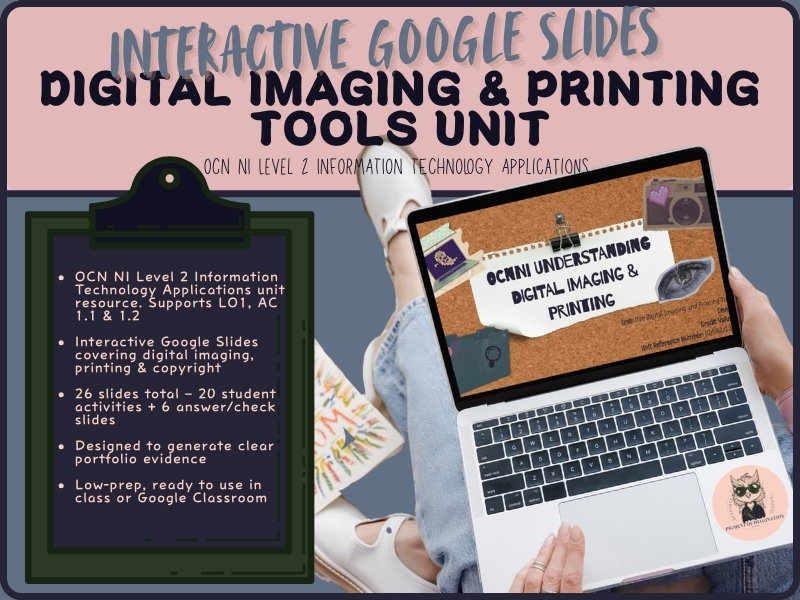Pigment of Imagination Resource Studio
I'm an Art & Design, SOSE, Geography & History Teacher passionate about specializing in Special Educational Needs and creating alternative education resources for at-risk students, particularly those in Education Other Than at School (EOTAS) programs. With almost 20 years of experience in this field, my particular focus lies in crafting OCN NI Vocational Studies Qualification materials for Creative Arts, Crafts, and Performance Units, catering to Entry Level 3, Level 1, and Level 2 students.