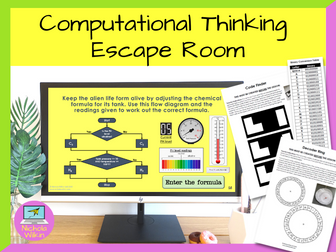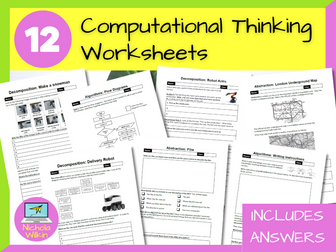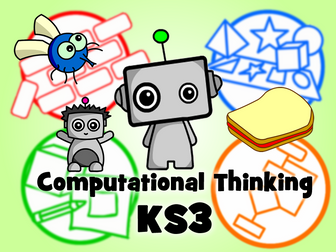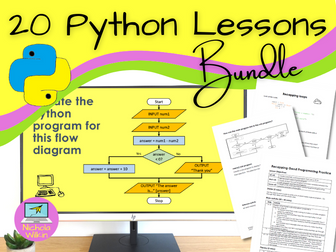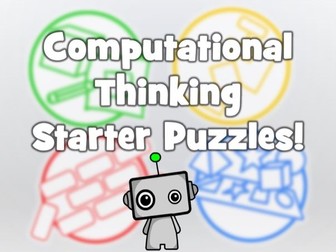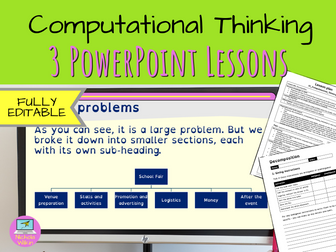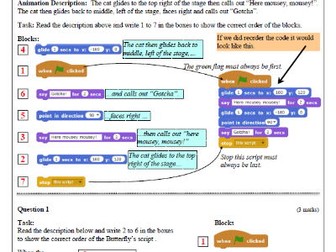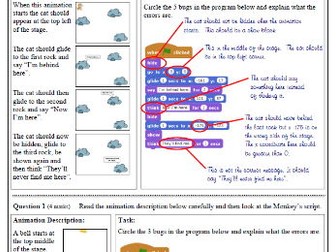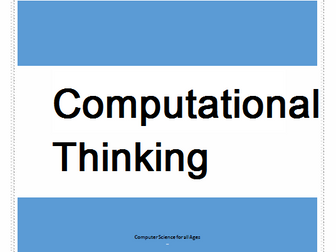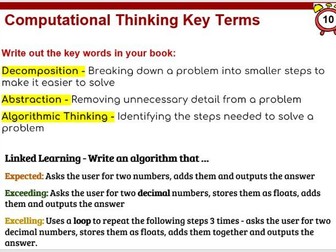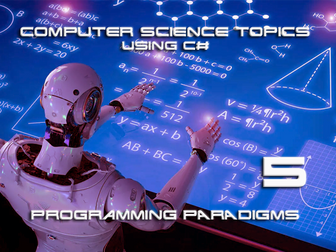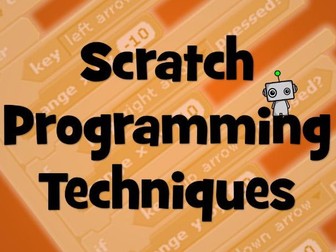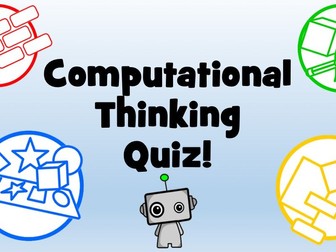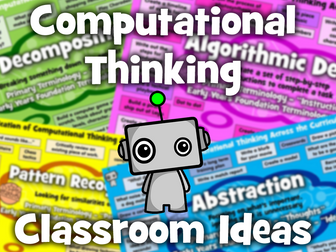Computational Thinking Escape Room
This highly interactive lesson that requires the pupils to work in teams and use computational thinking skills to solve a range of puzzles. This activity perfect for pupils about to learn Python programming and you want to show the importance of computational thinking skills.
**This resource was shortlisted for the Teach Secondary Awards, a very rare honor for an independent resource creator. **
Your class need to work together to escape a locked laboratory in a spaceship and start the engines to avoid being sucked into a black hole by completing different challenges which will use a variety of computational thinking skills.
They are given most of the lesson to work together and at the end of the lesson, time is dedicated to discuss the computational thinking skills they used during the activity. This gives them a practical application for the computational thinking theory rather than using the tired old “making a jam sandwich” or “getting up in the morning” scenarios which are commonly used.
This activity is not a handout driven escape room, it involves using an interactive PowerPoint presentation and physical tasks that moves away from pupils filling in yet another worksheet, to working together in a team to solve interesting and challenging puzzles.
Pupils enjoy the lesson and are fully engaged whilst developing the key computational thinking skills of decomposition, pattern recognition, abstraction and algorithms.
Please note: This lesson does require teachers to prepare some props beforehand and it is highly recommended the teacher reads through the teacher’s instructions and creates the props well before they want to use the lesson. Also please note that this resource does not work with Google Slides.
Written primarily for key stage 3, this activity can be used in a variety of situations:
Introducing pupils to computational thinking skills before they are introduced to a text-based programming language
Used as an end of term fun lesson which still has an education element
A fun activity to use on a year 6 transition day
Allow your new year 7s to get to know their new classmates and grow team sprit
Helping a reluctant class see the benefits of learning programming skills
.
What are you waiting for? Download this interactive escape room NOW, to help students learn about computational thinking skills in a fun and memorable lesson they will love and remember.
You may also be interested in my Computational Thinking Worksheets which you can buy from here.