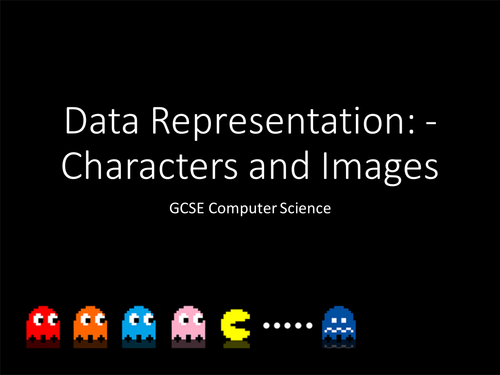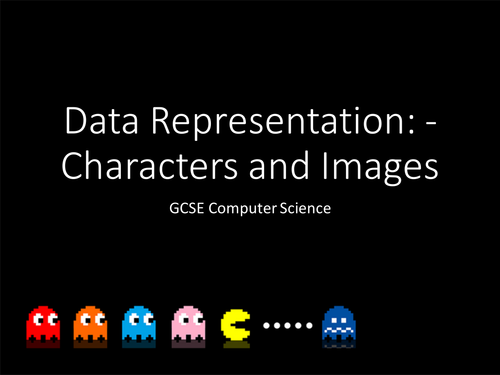
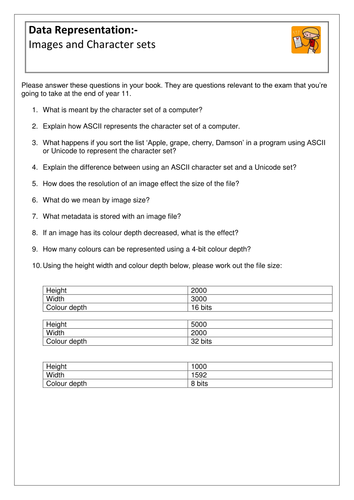
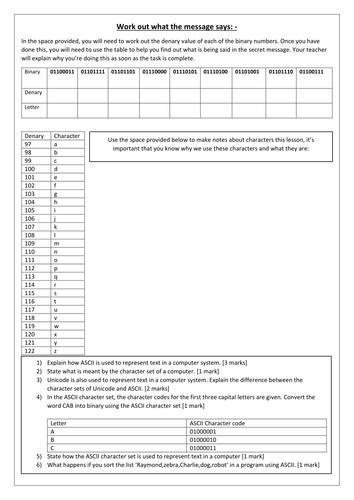
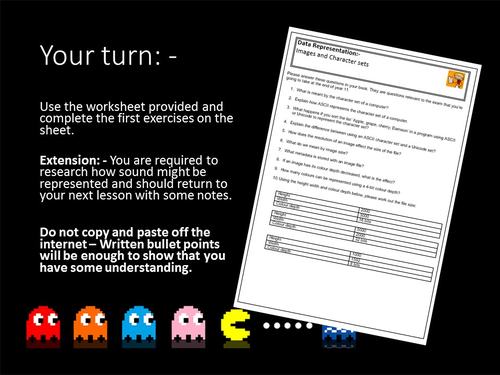
Objective: - We’re learning how to use data to represent characters and images.
Students will be given a worksheet to start this lesson which gets them to solve what the binary says. The answer is 'computing'. Once students have solved the question using a grid, it leads you into a conversation about how computers use binary to translate messages.
There is a lot of theory in this but there is a worksheet to complete at the end of the lesson and there are two worksheets to complete throughout.
Where possible there have been some hints and tips written in the notes.
Covered in these slides: -
Character sets
Exam questions
worksheets
Binary to ASCII conversion
Explanation of ASCII and why 16 bit was need
Break down of why character sets are needed
Image conversion
Images and pixels - how many bits
Colour depth and formulas to work out file size
Bits per pixel
Meta data of images
This resource was written by award winning teacher, Ray Chambers: National Teaching Award winner 2015 - Innovative use of technology.
Students will be given a worksheet to start this lesson which gets them to solve what the binary says. The answer is 'computing'. Once students have solved the question using a grid, it leads you into a conversation about how computers use binary to translate messages.
There is a lot of theory in this but there is a worksheet to complete at the end of the lesson and there are two worksheets to complete throughout.
Where possible there have been some hints and tips written in the notes.
Covered in these slides: -
Character sets
Exam questions
worksheets
Binary to ASCII conversion
Explanation of ASCII and why 16 bit was need
Break down of why character sets are needed
Image conversion
Images and pixels - how many bits
Colour depth and formulas to work out file size
Bits per pixel
Meta data of images
This resource was written by award winning teacher, Ray Chambers: National Teaching Award winner 2015 - Innovative use of technology.
Something went wrong, please try again later.
This resource hasn't been reviewed yet
To ensure quality for our reviews, only customers who have purchased this resource can review it
Report this resourceto let us know if it violates our terms and conditions.
Our customer service team will review your report and will be in touch.
£3.00