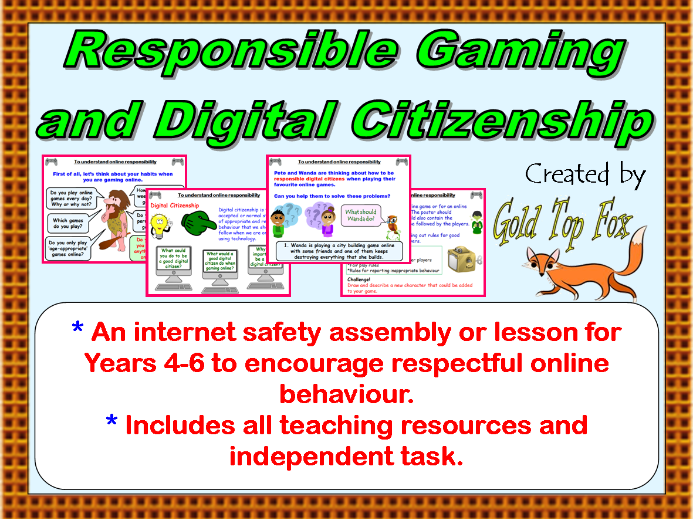
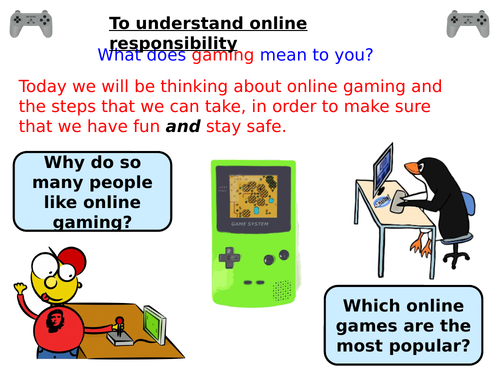
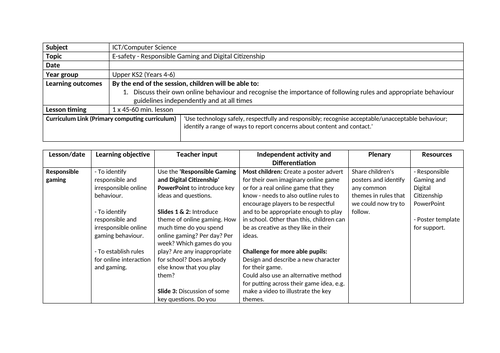
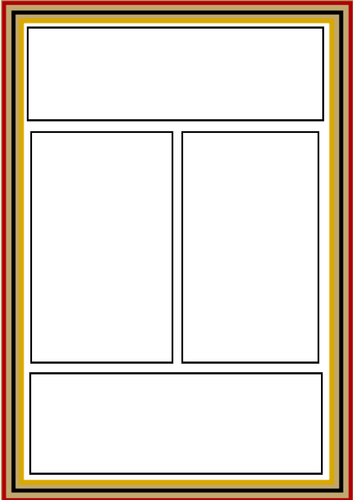
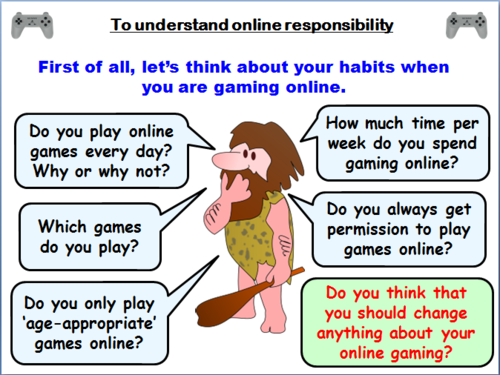
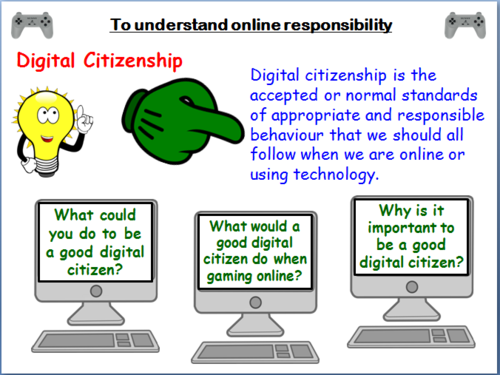
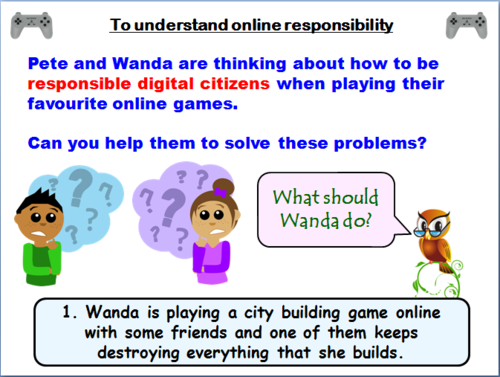
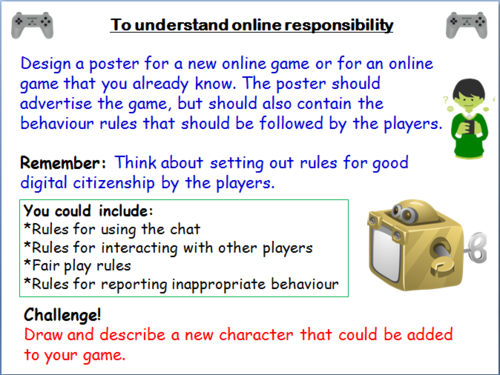
This is an E-safety assembly or lesson, which focuses on responsible online gaming and the importance of good digital citizenship. Children can discuss their online gaming habits and behaviour, reflect on how this connects with being a good digital citizen and solve problems linked to wider issues of internet safety.
This resource is most suitable for upper Key Stage 2 and is fully resourced with planning, an 11 slide teaching PowerPoint and an independent task.
Includes:
*11 slide teaching PowerPoint
*Full lesson planning, linked to UK computing curriculum
*Template for supporting independent task (poster design)
This resource supports the following objectives from the UK computer science curriculum:
KS1: ‘Use technology safely and respectfully, keeping personal information private; identify where to go for help and support when they have concerns about content or contact on the internet or other online technologies.’
KS2: ‘Use technology safely, respectfully and responsibly; recognise acceptable/unacceptable behaviour; identify a range of ways to report concerns about content and contact.’
Please see the Goldtopfox shop for a full range of useful teaching resources:
https://www.tes.com/teaching-resources/shop/goldtopfox
Get this resource as part of a bundle and save up to 52%
A bundle is a package of resources grouped together to teach a particular topic, or a series of lessons, in one place.
Six Internet Safety Primary School Assemblies or Lessons
This a bundle of the 6 popular internet safety assemblies and/or lessons that I currently have in my shop. They are ideal for Safer Internet Day or at any other time of the year. The sessions cover: *Social media *Online gaming and digital citizenship *Online 'stranger danger' *General internet safety *Cyberbullying *Digital footprints The PowerPoints can be used for whole school or year group assemblies, but the included planning and independent activities also make them ideal for class teaching. Several of the sessions have KS1 and KS2 versions, but all can be adapted to different age groups. Please note: some video links are included in the sessions, which should always be assessed for suitability prior to use! Includes: • 6 PowerPoint presentations, covering all key teaching points • Full planning for all 6 sessions • All worksheets and activity support resources These resources support the following objectives from the UK computer science curriculum: KS1: 'Use technology safely and respectfully, keeping personal information private; identify where to go for help and support when they have concerns about content or contact on the internet or other online technologies.' KS2: 'Use technology safely, respectfully and responsibly; recognise acceptable/unacceptable behaviour; identify a range of ways to report concerns about content and contact.' Please see the Goldtopfox shop for more great e-safety and general teaching resources: https://www.tes.com/teaching-resources/shop/goldtopfox
Three Internet Safety Primary Assemblies or Lessons (Bundle Two)
This is my second bundle of three e-safety assemblies and lessons for primary schools. They are ideal for Safer Internet Day or at any other time of the year. The sessions cover: *Social media *Online gaming and digital citizenship *Online 'stranger danger' The PowerPoints can be used for whole school or year group assemblies, but the included planning and independent activities also make them ideal for class teaching. Please note: some video links are included in the sessions, which should always be assessed for suitability prior to use! Includes: • 3 PowerPoint presentations, covering all key teaching points • Full planning for all 3 sessions • All worksheets and activity support resources These resources support the following objectives from the UK computer science curriculum: KS1: 'Use technology safely and respectfully, keeping personal information private; identify where to go for help and support when they have concerns about content or contact on the internet or other online technologies.' KS2: 'Use technology safely, respectfully and responsibly; recognise acceptable/unacceptable behaviour; identify a range of ways to report concerns about content and contact.' Please see the Goldtopfox shop for more great e-safety and general teaching resources: https://www.tes.com/teaching-resources/shop/goldtopfox
Something went wrong, please try again later.
Very thought provoking. The children were really engaged. Thanks
Report this resourceto let us know if it violates our terms and conditions.
Our customer service team will review your report and will be in touch.