
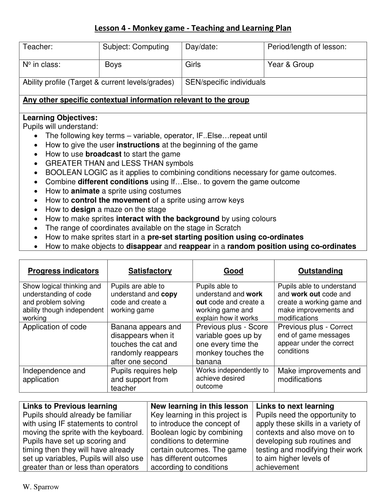
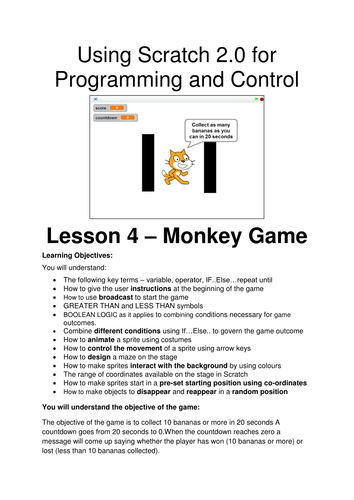
Scratch 2.0 Lesson 4 Programming and Control Monkey Game
Lesson 4 – Monkey Game
This is a 8 page booklet for the students to follow to create a monkey game.
It is easy to follow and has great screen shots for ease of use.
Includes a lesson planning sheet.
The objective of the game is to collect 10 bananas or more in 20 seconds A countdown goes from 20 seconds to 0.When the countdown reaches zero a message will come up saying whether the player has won (10 bananas or more) or lost (less than 10 bananas collected).
Learning Objectives:
You will understand:
• The following key terms – variable, operator, IF..Else…repeat until
• How to give the user instructions at the beginning of the game
• How to use broadcast to start the game
• GREATER THAN and LESS THAN symbols
• BOOLEAN LOGIC as it applies to combining conditions necessary for game outcomes.
• Combine different conditions using If…Else.. to govern the game outcome
• How to animate a sprite using costumes
• How to control the movement of a sprite using arrow keys
• How to design a maze on the stage
• How to make sprites interact with the background by using colours
• The range of coordinates available on the stage in Scratch
• How to make sprites start in a pre-set starting position using co-ordinates
• How to make objects to disappear and reappear in a random position
You will understand the objective of the game:
Lesson 4 – Monkey Game
This is a 8 page booklet for the students to follow to create a monkey game.
It is easy to follow and has great screen shots for ease of use.
Includes a lesson planning sheet.
The objective of the game is to collect 10 bananas or more in 20 seconds A countdown goes from 20 seconds to 0.When the countdown reaches zero a message will come up saying whether the player has won (10 bananas or more) or lost (less than 10 bananas collected).
Learning Objectives:
You will understand:
• The following key terms – variable, operator, IF..Else…repeat until
• How to give the user instructions at the beginning of the game
• How to use broadcast to start the game
• GREATER THAN and LESS THAN symbols
• BOOLEAN LOGIC as it applies to combining conditions necessary for game outcomes.
• Combine different conditions using If…Else.. to govern the game outcome
• How to animate a sprite using costumes
• How to control the movement of a sprite using arrow keys
• How to design a maze on the stage
• How to make sprites interact with the background by using colours
• The range of coordinates available on the stage in Scratch
• How to make sprites start in a pre-set starting position using co-ordinates
• How to make objects to disappear and reappear in a random position
You will understand the objective of the game:
Get this resource as part of a bundle and save up to 58%
A bundle is a package of resources grouped together to teach a particular topic, or a series of lessons, in one place.
Something went wrong, please try again later.
This resource hasn't been reviewed yet
To ensure quality for our reviews, only customers who have purchased this resource can review it
Report this resourceto let us know if it violates our terms and conditions.
Our customer service team will review your report and will be in touch.
£2.50