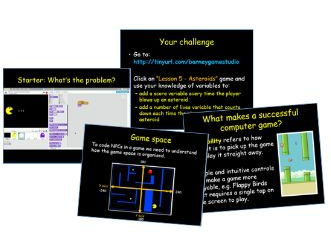
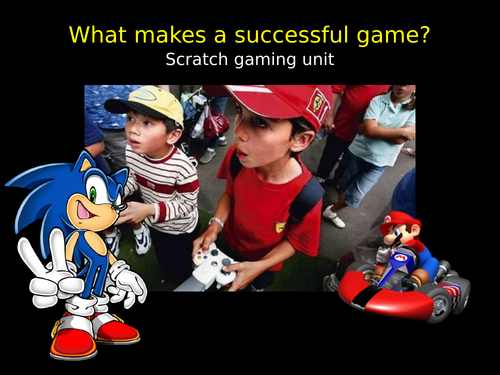

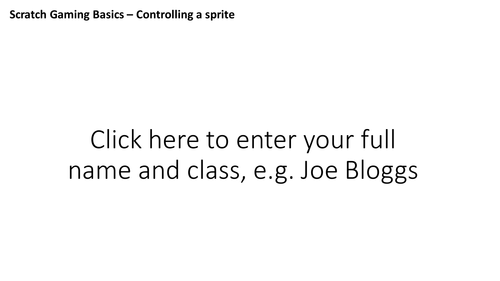
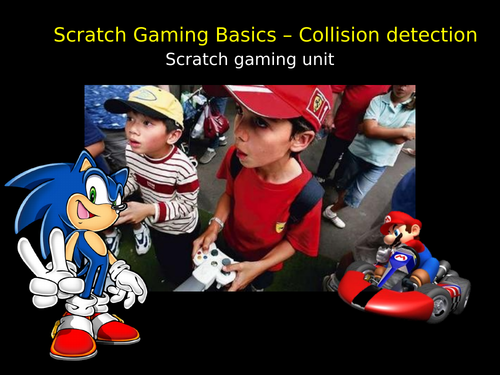
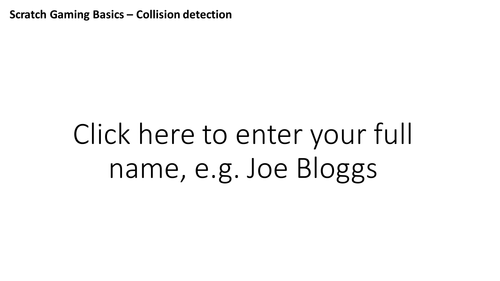

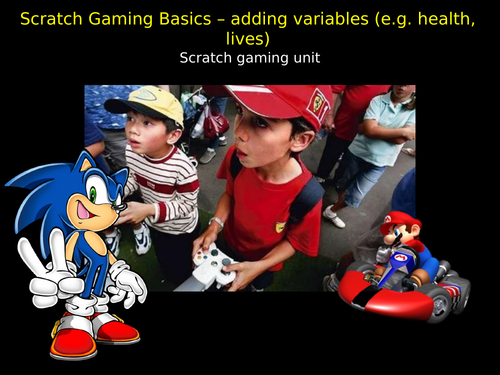

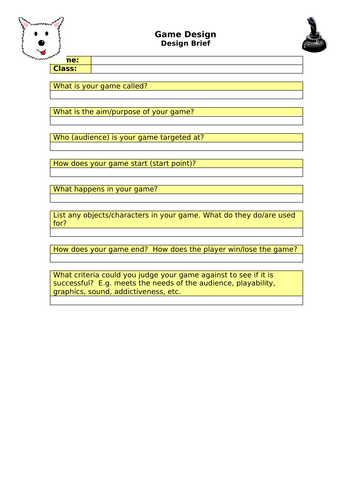


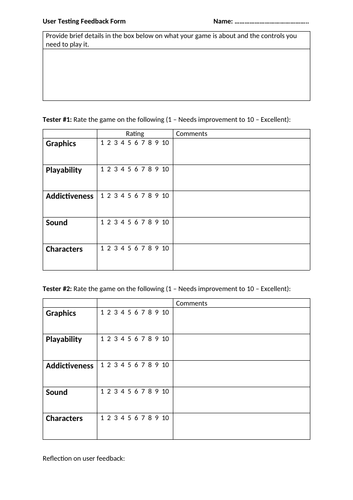

This 14-lesson unit of work takes students through the process of creating their own game in Scratch. They start by considering what makes a game successful and then move on to learn gaming concepts like sprite movement, animation, collision detection and variables using Scratch. The lessons directly link to Scratch game resources I have placed in the Barney Game Studio on the Scratch website (http://scratch.mit.edu/studios/1977310/). At the end of their unit, there is a lesson on user testing where they will get the opportunity to peer assess the games they create. They can also create an instruction manual for their game, evaluating the forms and conventions of such documents and using desktop publishing software to create their own.
Something went wrong, please try again later.
This resource hasn't been reviewed yet
To ensure quality for our reviews, only customers who have purchased this resource can review it
Report this resourceto let us know if it violates our terms and conditions.
Our customer service team will review your report and will be in touch.