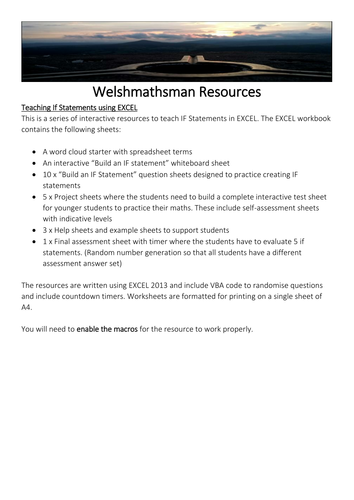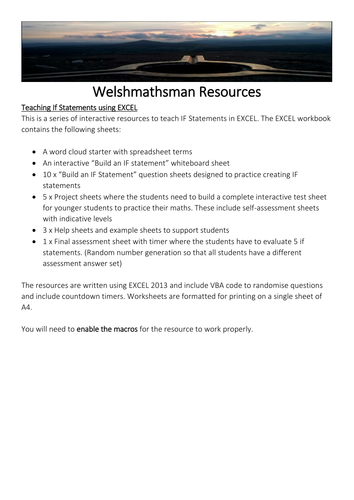
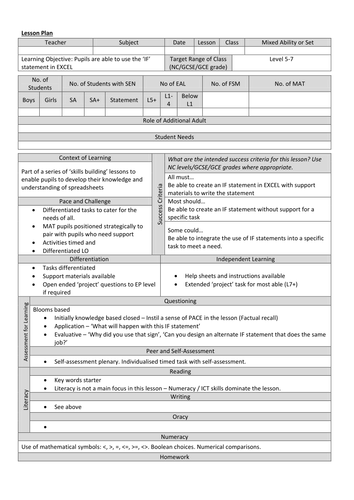
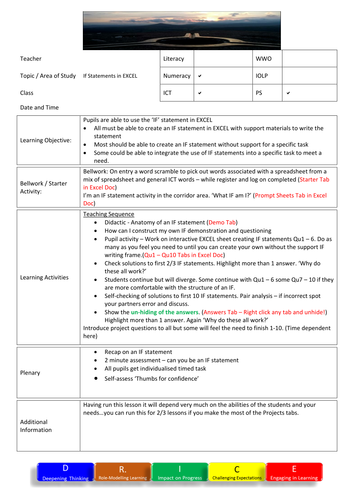
Teaching If Statements using EXCEL
This is a series of interactive resources to teach IF Statements in EXCEL. The EXCEL workbook contains the following sheets:
• A word cloud starter with spreadsheet terms
• An interactive “Build an IF statement” whiteboard sheet
• 10 x “Build an IF Statement” question sheets designed to practice creating IF statements
• 5 x Project sheets where the students need to build a complete interactive test sheet for younger students to practice their maths. These include self-assessment sheets with indicative levels
• 3 x Help sheets and example sheets to support students
• 1 x Final assessment sheet with timer where the students have to evaluate 5 if statements. (Random number generation so that all students have a different assessment answer set)
The resources are written using EXCEL 2013 and include VBA code to randomise questions and include countdown timers. Worksheets are formatted for printing on a single sheet of A4.
You will need to enable the macros for the resource to work properly.
This is a series of interactive resources to teach IF Statements in EXCEL. The EXCEL workbook contains the following sheets:
• A word cloud starter with spreadsheet terms
• An interactive “Build an IF statement” whiteboard sheet
• 10 x “Build an IF Statement” question sheets designed to practice creating IF statements
• 5 x Project sheets where the students need to build a complete interactive test sheet for younger students to practice their maths. These include self-assessment sheets with indicative levels
• 3 x Help sheets and example sheets to support students
• 1 x Final assessment sheet with timer where the students have to evaluate 5 if statements. (Random number generation so that all students have a different assessment answer set)
The resources are written using EXCEL 2013 and include VBA code to randomise questions and include countdown timers. Worksheets are formatted for printing on a single sheet of A4.
You will need to enable the macros for the resource to work properly.
Something went wrong, please try again later.
This resource hasn't been reviewed yet
To ensure quality for our reviews, only customers who have purchased this resource can review it
Report this resourceto let us know if it violates our terms and conditions.
Our customer service team will review your report and will be in touch.
£5.00