
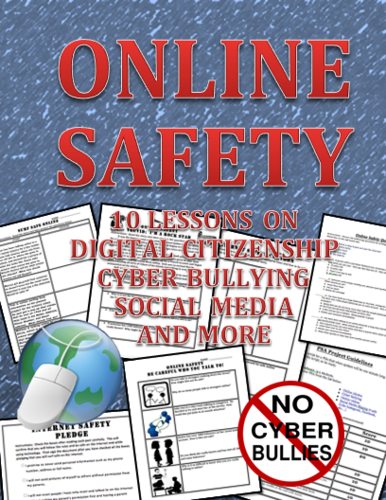
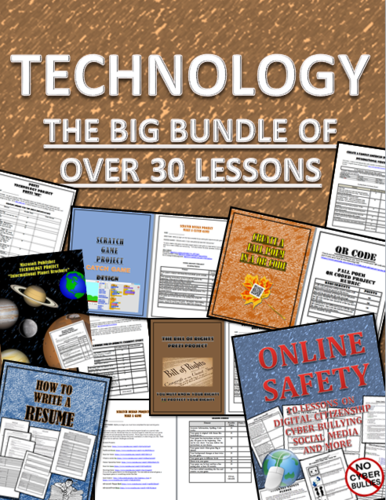
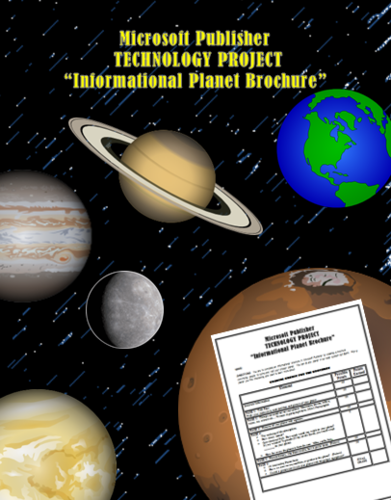
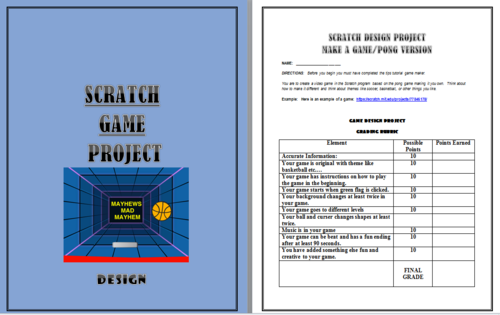
This packet contains over 30 different technology lessons, teaching ideas, and more. I sell a few of these lessons separately, but it is bundled here for a much better deal. I have been teaching Technology for a long time and these are some of my best lessons.
Here is what is in the packet:
1. Online safety lessons: Several worksheets on safety and an Online Safety Pledge.
2. Frames Animation News Cast Current Event with Rubric
3. Prezi Me Project with Rubric
4. Bill of Rights Prezi Project with Rubric
5. Frames Animation: Project on Famous Inventor with Rubric
6. A four day course to teach students how to do simple coding.
7. Scratch Greeting Card Project: Create an animated Greeting Card. Teach students how to code out a simple animated card with block coding. Includes Rubric. Anyone should be able to teach this with little to no coding experience!
8. Scratch Pong Game: Teach students how to code out a simple game with block coding. Includes Rubric. Anyone should be able to teach this with little to no coding experience!
9. A list of simple coding projects with tutorials. Anyone should be able to teach this with little to no coding experience!
10. Create a catch game with Code: Anyone should be able to teach this with little to no coding experience! There are tutorials!
11. Go animate: Create an Animated Newscast.
12. Publisher: Create a country brochure
13. PowerPoint Project: More advanced PowerPoint Project that includes how to build out a quiz.
14. Blogging
15. Current events worksheet
16. History Space Social Media Activity
17. PowerPoint Project American revolution
18. Publisher: Planets Project creating a brochure with rubric
19. How to Write a Resume: Complete guided out lesson with sample.
20. QR coded project with video to learn how to do it.
Note that a few of these lessons need additional programs you may have to purchase. Some have trials that can be used instead of buying them. If you have Microsoft Office, or adapt the Office lessons to Google Docs, than you should be able to do most of the projects without purchasing more programs.
Here is what is in the packet:
1. Online safety lessons: Several worksheets on safety and an Online Safety Pledge.
2. Frames Animation News Cast Current Event with Rubric
3. Prezi Me Project with Rubric
4. Bill of Rights Prezi Project with Rubric
5. Frames Animation: Project on Famous Inventor with Rubric
6. A four day course to teach students how to do simple coding.
7. Scratch Greeting Card Project: Create an animated Greeting Card. Teach students how to code out a simple animated card with block coding. Includes Rubric. Anyone should be able to teach this with little to no coding experience!
8. Scratch Pong Game: Teach students how to code out a simple game with block coding. Includes Rubric. Anyone should be able to teach this with little to no coding experience!
9. A list of simple coding projects with tutorials. Anyone should be able to teach this with little to no coding experience!
10. Create a catch game with Code: Anyone should be able to teach this with little to no coding experience! There are tutorials!
11. Go animate: Create an Animated Newscast.
12. Publisher: Create a country brochure
13. PowerPoint Project: More advanced PowerPoint Project that includes how to build out a quiz.
14. Blogging
15. Current events worksheet
16. History Space Social Media Activity
17. PowerPoint Project American revolution
18. Publisher: Planets Project creating a brochure with rubric
19. How to Write a Resume: Complete guided out lesson with sample.
20. QR coded project with video to learn how to do it.
Note that a few of these lessons need additional programs you may have to purchase. Some have trials that can be used instead of buying them. If you have Microsoft Office, or adapt the Office lessons to Google Docs, than you should be able to do most of the projects without purchasing more programs.
Something went wrong, please try again later.
This resource hasn't been reviewed yet
To ensure quality for our reviews, only customers who have purchased this resource can review it
Report this resourceto let us know if it violates our terms and conditions.
Our customer service team will review your report and will be in touch.
$11.00