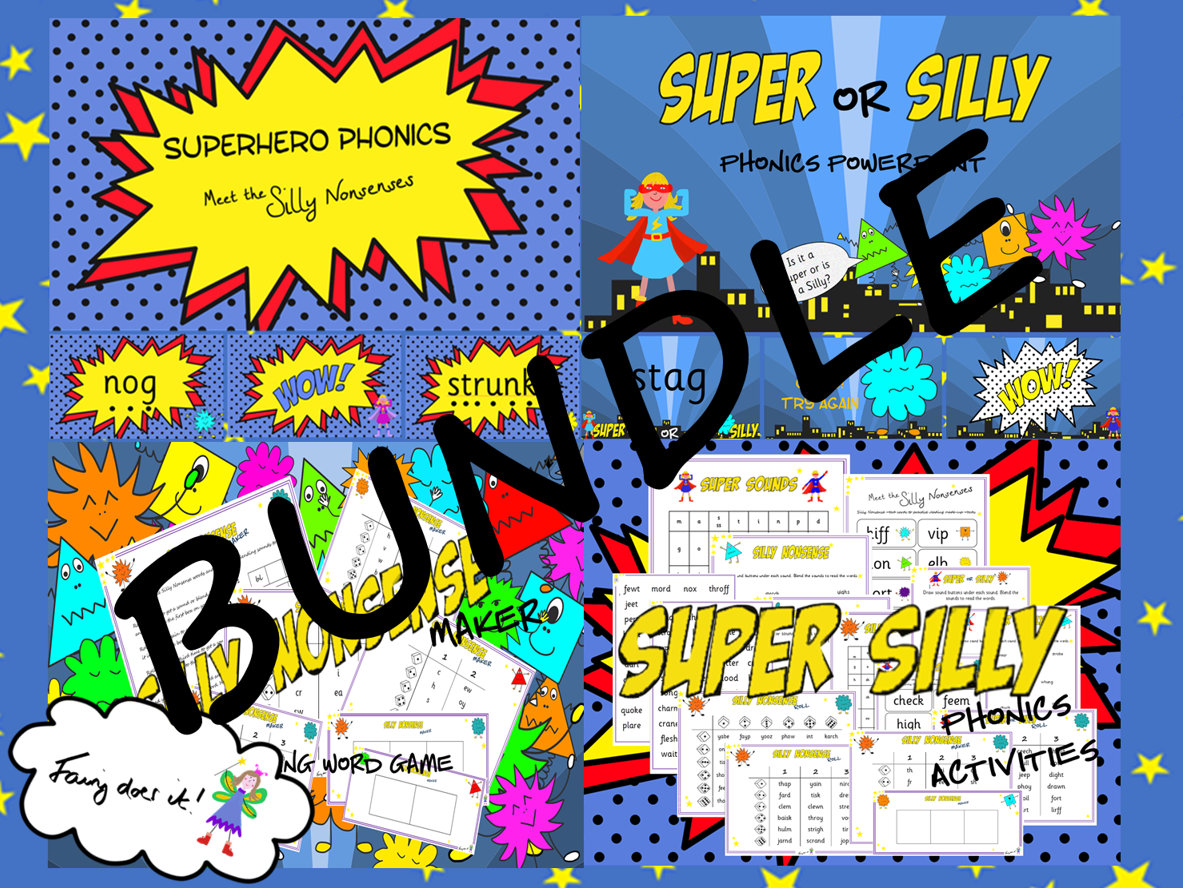Fairy does it !'s Shop
Let me help you improve your work-life balance by sharing my high-quality primary teaching resources. The inspiration for Fairy does it! resources comes from the children that I have worked with over my many years of primary teaching. They have been my greatest mentors in teaching me how to develop successful, engaging materials. I love to include lots of fun backgrounds and characters in my work, all of which are designed by myself. Contact me at fairydoesit@btinternet.com