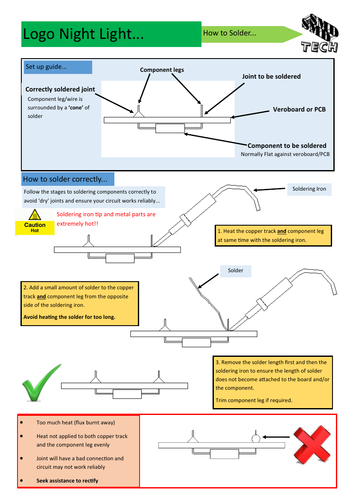SMDTech's Shop
Resistant Materials teacher for 20 years. Currently working as Technology Technician, which allows sometime to plan and prepare resources that whilst teaching are difficult to find the time. Resources guide students through practical aspects of each project and any additional aspects of design cycle can be built in around this to suit.