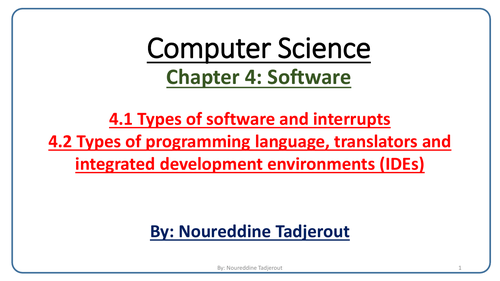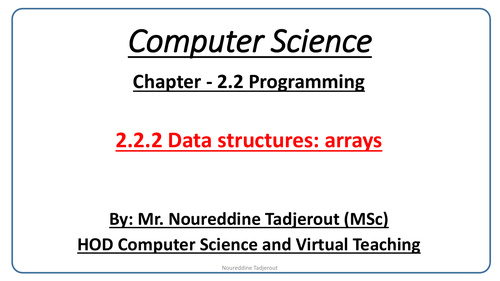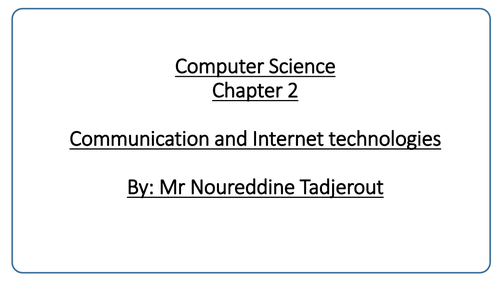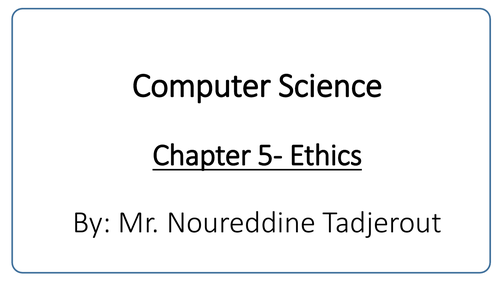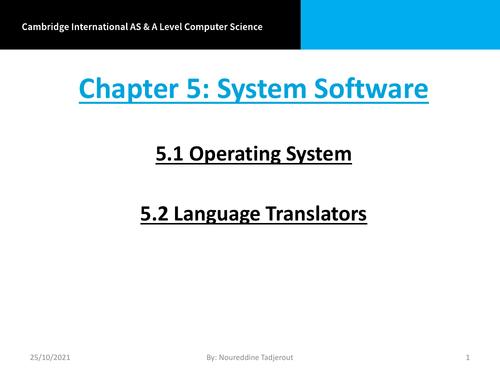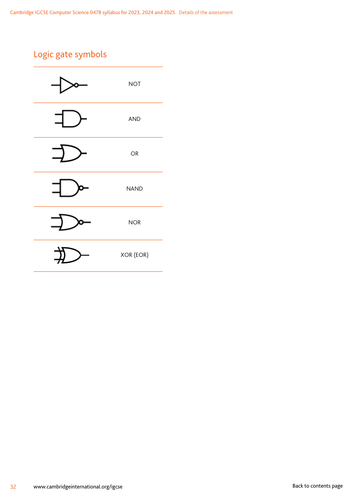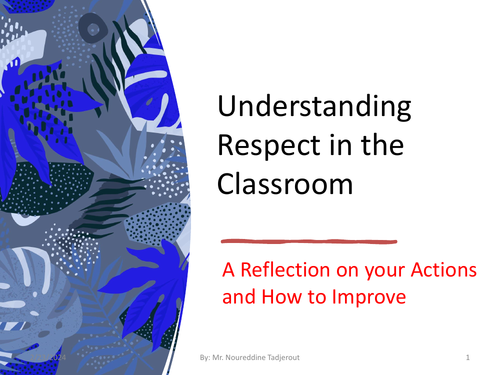Free Educational Resources from Mr. Noureddine Tadjerout
I am a versatile professional with a diverse skill set and a strong background in education and technology. As an accomplished Author, Teacher Trainer, Examiner, and certified Apple Teacher and VEX Robotics. I have honed my expertise in Computer Science and Mathematics education. Additionally, I hold the role of Curriculum Development Specialist, focusing on Computer Science, Engineering, and Microsoft Office. I am passionate about creating educational resources and assisting fellow educators.