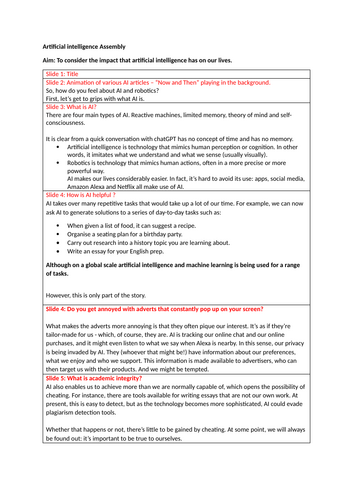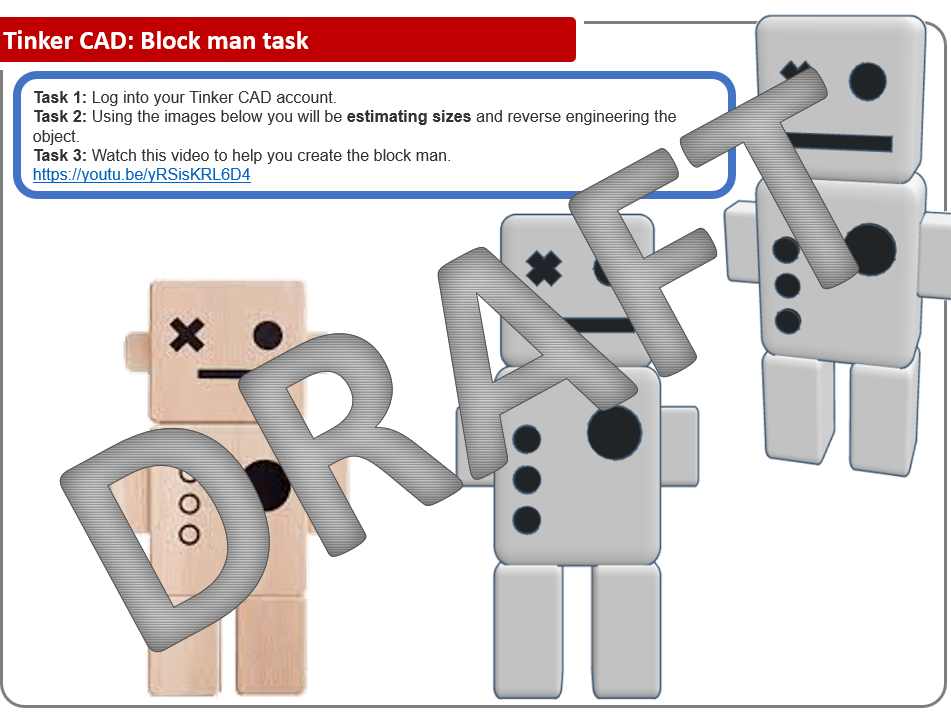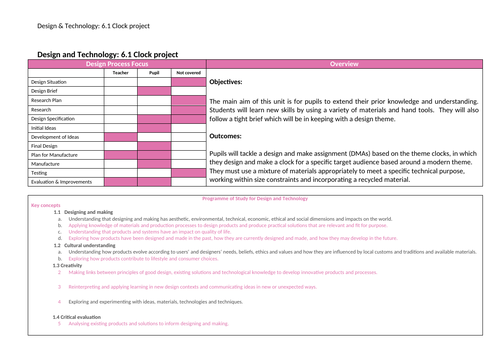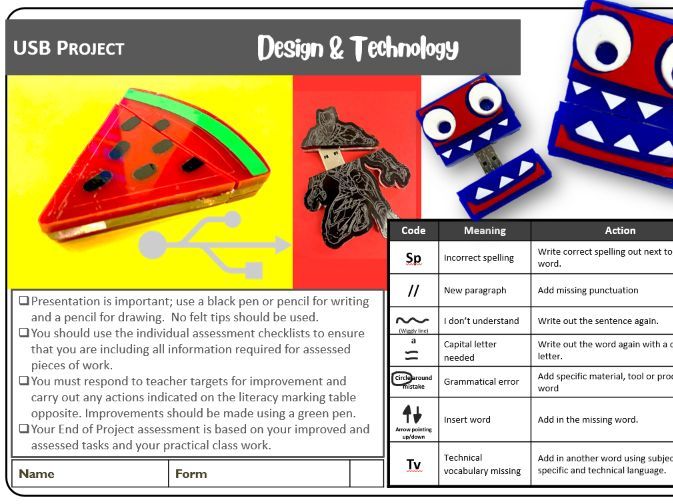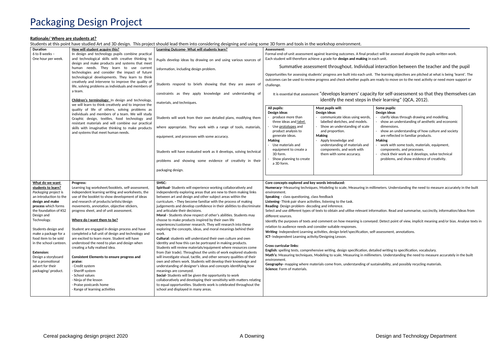Amy Austin’s Shop
As the Head of Design and Technology and Head of Digital Learning, I lead with innovation and expertise, fostering creativity and technological proficiency in students. A range of resources relating to all areas of design and technology.