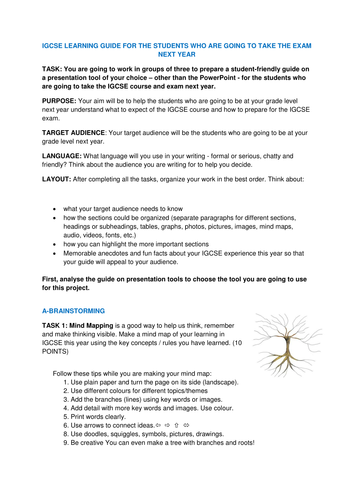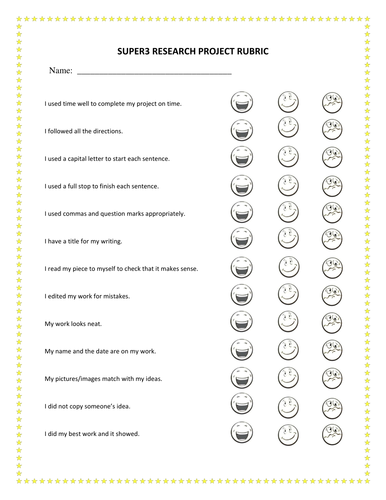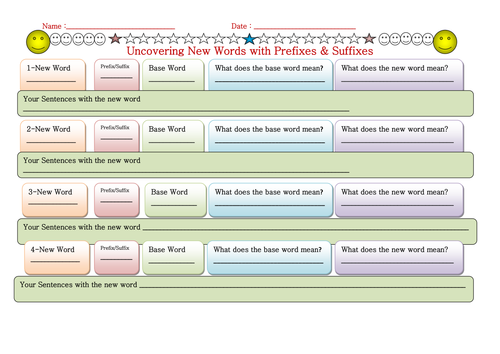21st Century Literacies Shop
I am a teacher, blogger, and teacher trainer with more than 30 years of experience in education. I like to explore new possibilities to engage learners and enhance their learning experiences. I am the author of the blog, Learning and Leading in the 21st Century http://aysinalp.edublogs.org / where I share my reflections and insights on learning and technology.