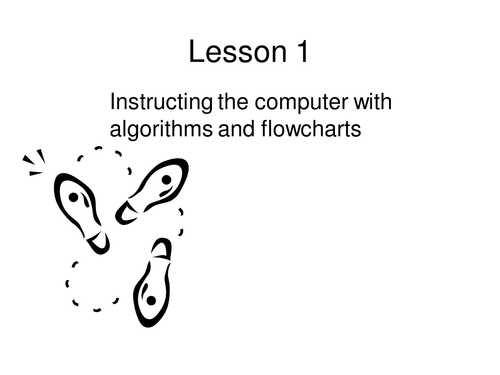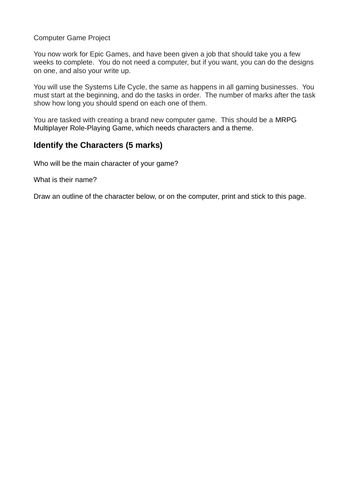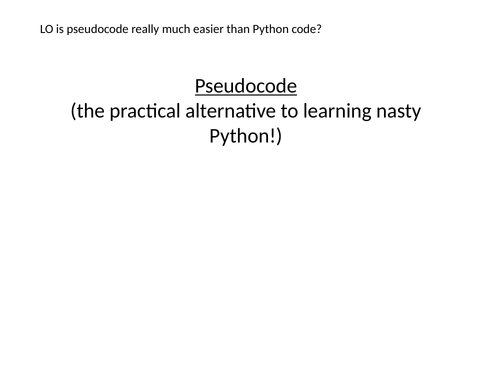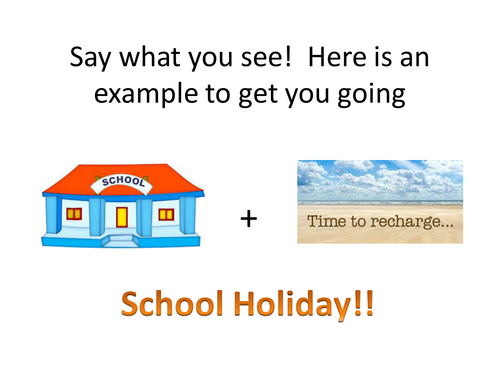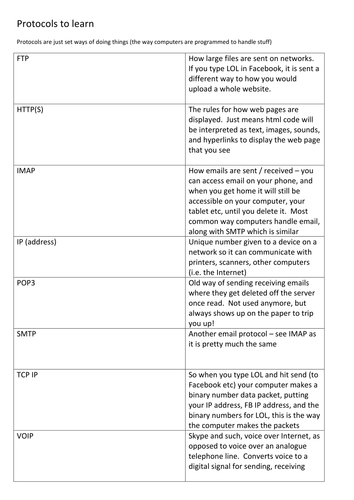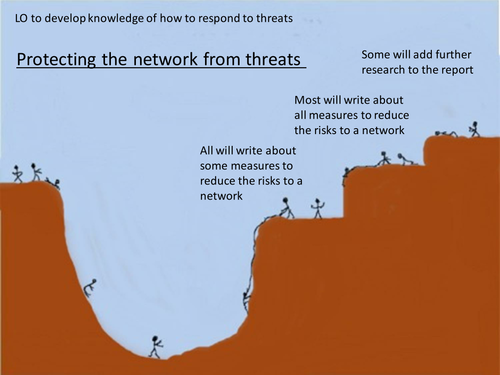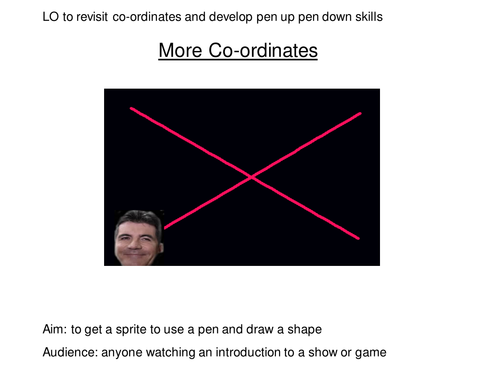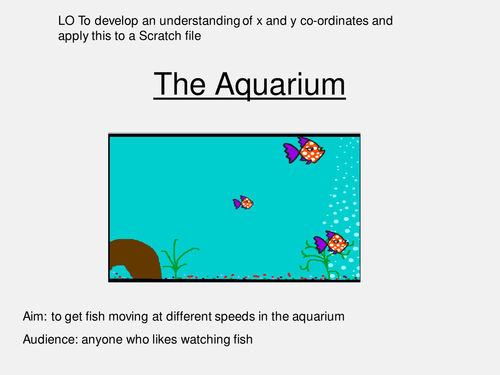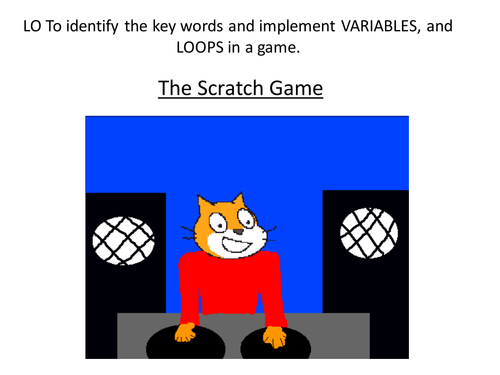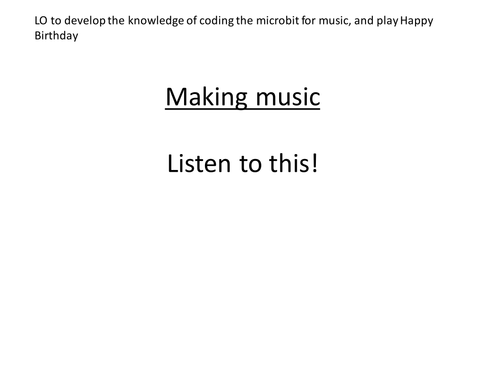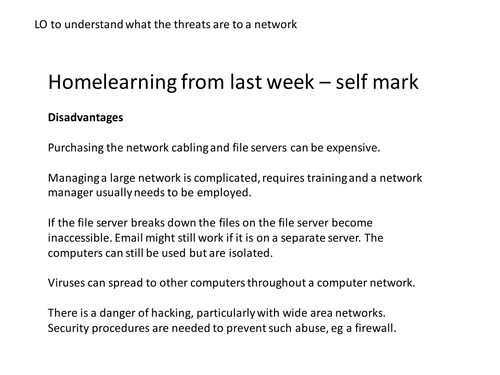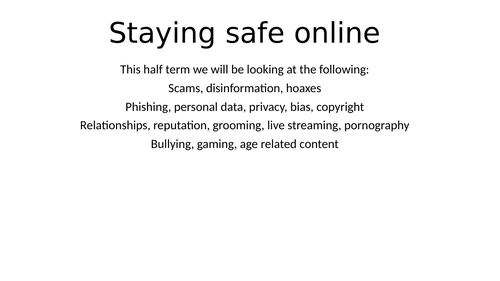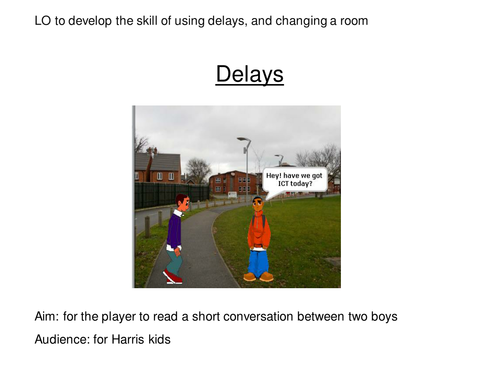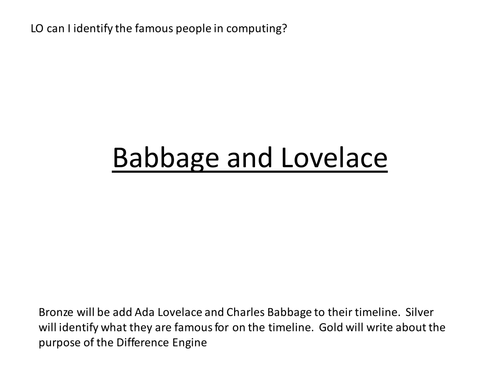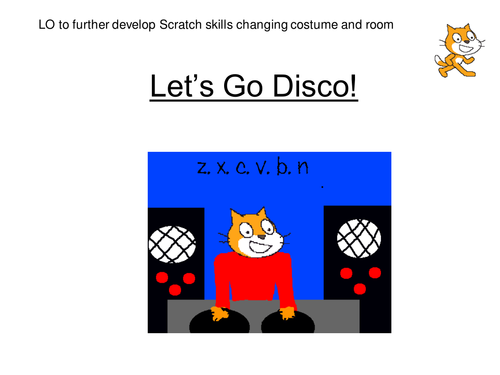Computer Science Made Easy
I have a long history in teaching Computer Science at secondary level. Most of my resources are related to the Edexcel syllabus, but in CS computing is computing, and it is all much the same!. I like to teach programming in a way that the kids will really 'get' using things relevant in their lives, like Beyonce, and Adidas!