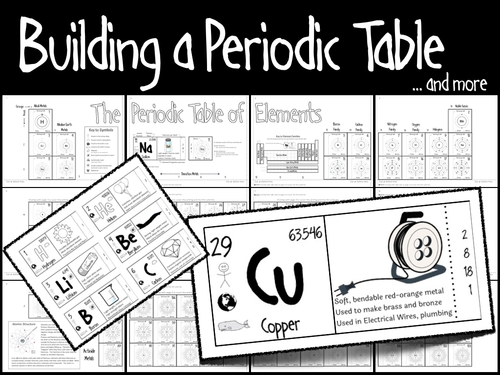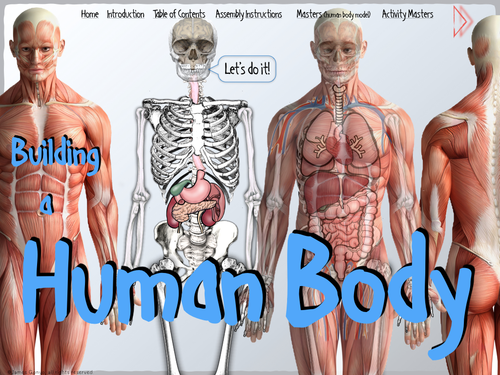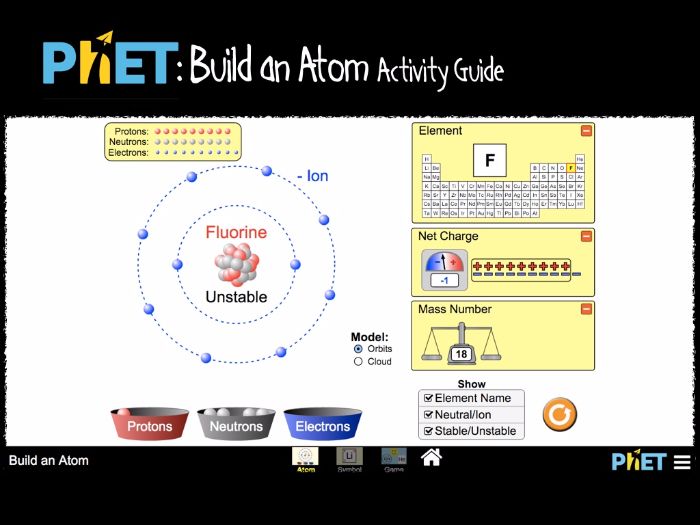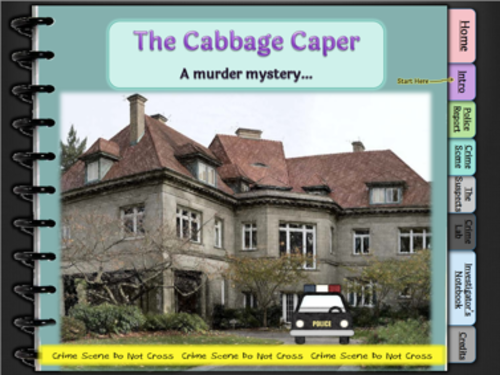Jim Gonyo Science
As a teacher of science for 33 years and a coordinator of Instructional Technology, I have always loved to create my own resources for students. I strive to create engaging, hands-on lessons that often integrate technology and allow interactivity from students. When students are having fun they sometimes forget they are learning.