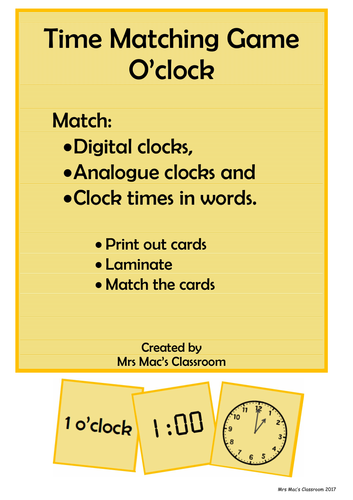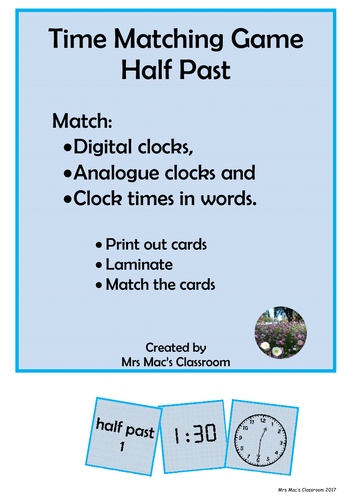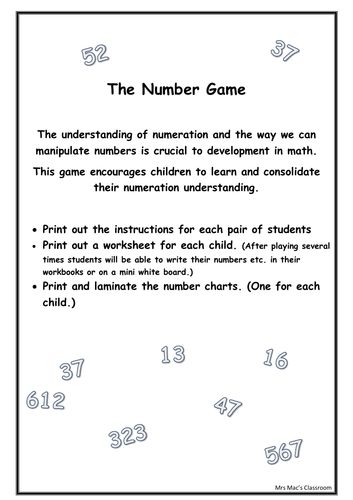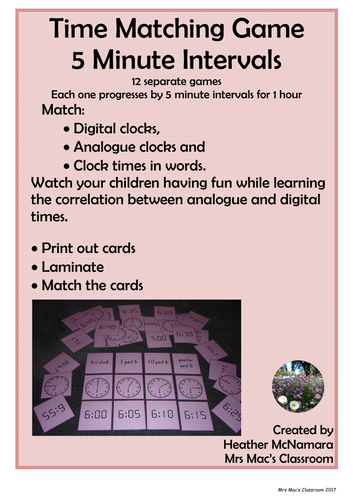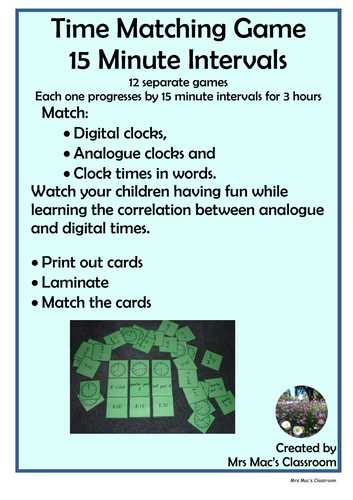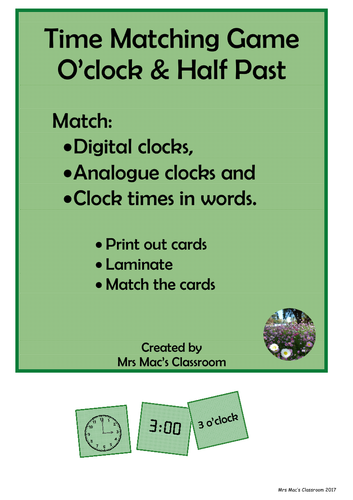Mrs Mac's Classroom
I have been teaching for many years. I have taught children over a huge variety of grades but my favourite age group is Foundation and Year 1. (5 & 6 year olds) I love the enthusiasm and the wonder they display as they discover the world. I love making top quality resources and would like to share them with other dedicated educators. Many of my resources have been developed over time, I have used them in my own classroom and developed and adjusted them for my students.