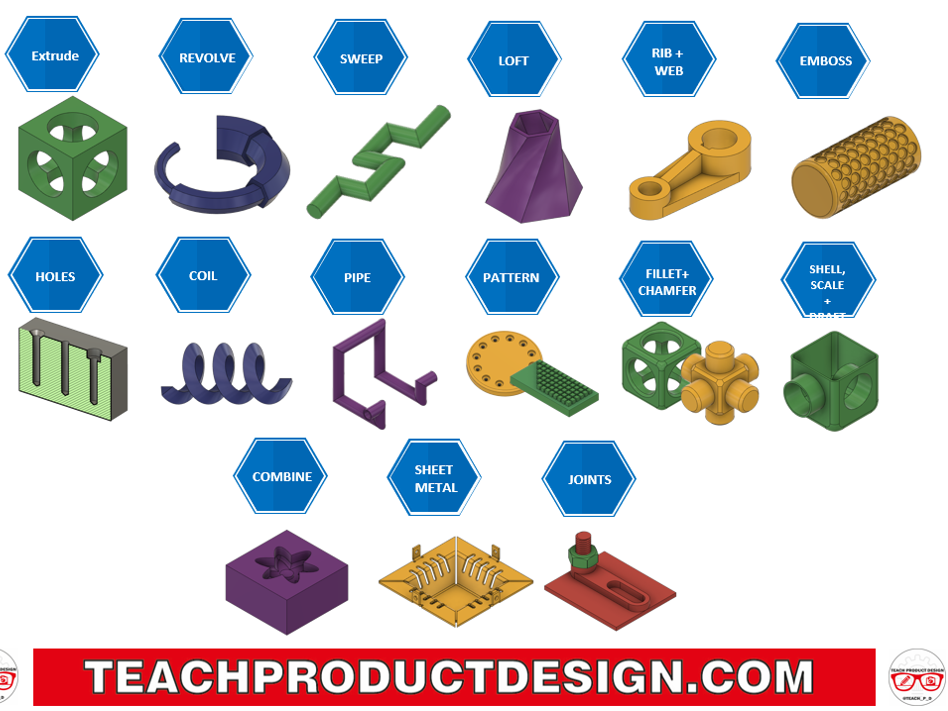Teach Product Design
18 years teaching Design and Technology-including Product Design, Engineering, Graphics, Resistant Materials, Systems, Electronics and Textiles. DATA Award winner, TEEP trained and PGDIP Design Education. CAD Engineer- Solidworks trained and current user of Fusion 360 and Onshape.