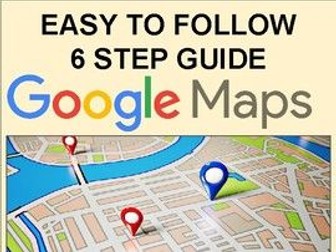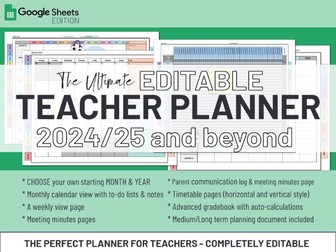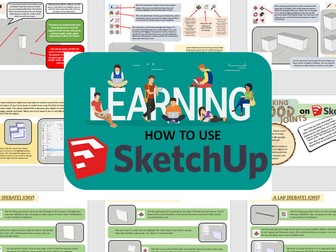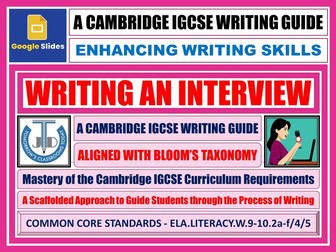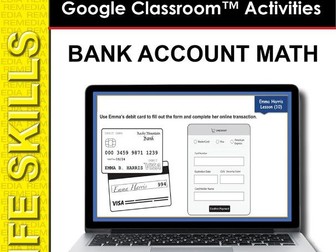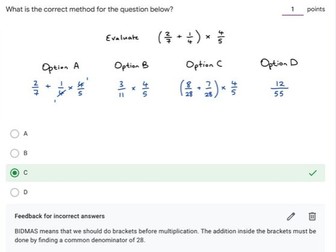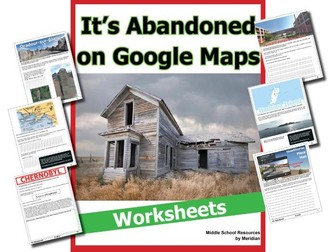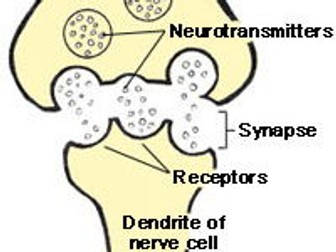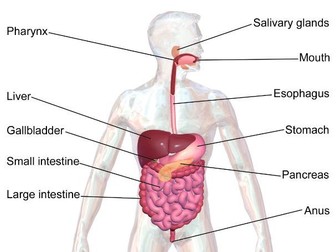Google Search Like a Boss
Teach your students the MOST ESSENTIAL SKILLS OF THE INFORMATION ERA to become expert DIGITAL RESEARCHERS.
How to correctly ask questions to search engines on various devices and platforms
How to filter and refine your results to find exactly what you want every time.
Essential Research and critical thinking skills for students
Plagiarism, Citing and acknowledging other people’s work.
How to query, synthesize and record your findings in a logical manner.
Completely updated for 2019 with another 20 pages of content and and new follow up tasks.
This GAMIFIED resource provides teachers and students with the SECRET HANDBOOK of operators, tips and tricks to the worlds most popular website… YOU WILL NEVER USE GOOGLE THE SAME AGAIN.
After presenting this session to thousands of teachers and students, I know most people completely waste their time searching Google, settling for the first thing that pops up instead of what they really need.
This doesn’t have to be the case. In just one lesson, you can turn anyone (teacher, student, even a hardcore web addict) into a GOOGLE SEARCH NINJA who can find exactly what they want the first time, every time. These are the secret tips and tricks nobody has ever told you about, all presented in a fun, engaging, completely editable PowerPoint game.
You owe this to your students if you ask them to use the internet for research. IT IS A LIFE SKILL FOR THE 21st CENTURY.
Related Products
Digital Graphic Organizers / Digital Notebooks (Google Classroom & PowerPoint)
Emoji Writing Bundle
FAKE NEWS UNIT: Teach students to analyze news and get the facts
Fake News Quiz
Which search tool should I use? Classroom Poster
Other Popular Products From Innovative Teaching Ideas -
LIKE WHAT YOU SEE?
For more creative ideas and new product updates, be sure to sign up for our EMAIL NEWSLETTER, and visit us on FACEBOOK to take part in our exclusive giveaways.