
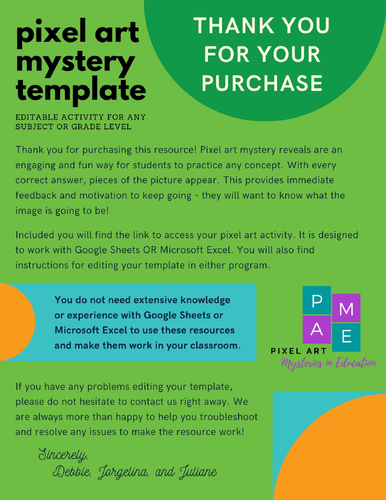

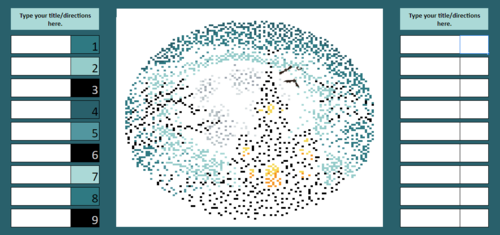

Digital, Self-Checking, and Engaging! Our Pixel Art Templates can be edited for any subject or grade level. It is so simple to modify these activities, you can quickly change difficulty levels for differentiated learning. Any subject can work - Pixel Art is not just for math!
You can modify this Pixel Art Template to any subject, and use it in your classroom, as many times as you want. This template is NOT authorized for commercial use.
Adapting this product to your grade/subject does not require prior Google Sheets or Excel knowledge.
All of the conditional formatting and formulas have been done for you! All you do is watch a video explaining how to edit them, or use the written instructions and you can start creating resources! Our videos include lots of tips and tricks for really getting to know Google Sheets!
Included in this resource
Editable Pixel Art Template for Google Sheets and Excel
Easy to Follow Instructional How-To Video
Comprehensive Written Instructions
Tips and Tricks for hiding answers from students
NO FORMATTING REQUIRED!
Our templates have already proven to be easy to use. We three use these resources in our own classroom with great success.
Looking for resources that already have content to use in your classroom?
Follow our creators’ individual stores:
Juliane – Elementary Grades
Debbie – Middle School Grades
Jorgelina – High School Math
Looking for specific subjects created from this particular product? Check out these links:
Get this resource as part of a bundle and save up to 0%
A bundle is a package of resources grouped together to teach a particular topic, or a series of lessons, in one place.
Something went wrong, please try again later.
This resource hasn't been reviewed yet
To ensure quality for our reviews, only customers who have purchased this resource can review it
Report this resourceto let us know if it violates our terms and conditions.
Our customer service team will review your report and will be in touch.